Submitted by Deepesh Agarwal on Tue, 11/22/2011 - 13:17
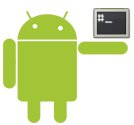
In last tutorial we demonstrated how to use cross-platform Heimdall flashing utility to get the latest stock firmware "Google Android 2.3.5 XXJVT" on Samsung Galaxy I9000, if you are a power user you must know the benefits of rooting your android phone and here is how you can root this latest stock firmware using ever popular Chainfire root and ODIN.
How to root Samsung Galaxy S running Google Android OS v 2.3.5 XXJVT :
- Download the complete "CF-Root XXJVT Package" from here - http://www.multiupload.com/V6CCN0IQAR and extract all files.
- Launch Odin3v1.3.exe from the package and make sure the phone is connected in download mode and ODIN has detected it correctly.
- Now click the "PIT" button and browse for file "s1_odin_20100512.pit" from the downloaded package, similarly click "PDA" button and browse for "CF-Root-XX_OXA_JVT-v4.3-CWM3RFS.tar" file. Make sure "Re-Partition" is unchecked and "Auto Reboot" and "F.Reset Time" are both checked, click "Start" button to initiate the process.
- Once completed your phone will reboot and you will have a rooted phone with Chainfire Tweak Manager and SuperUser Installed.
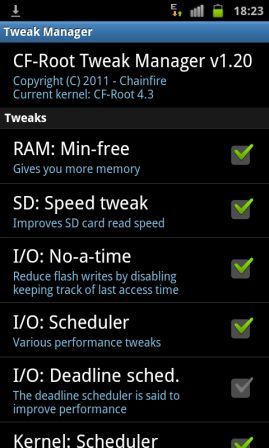
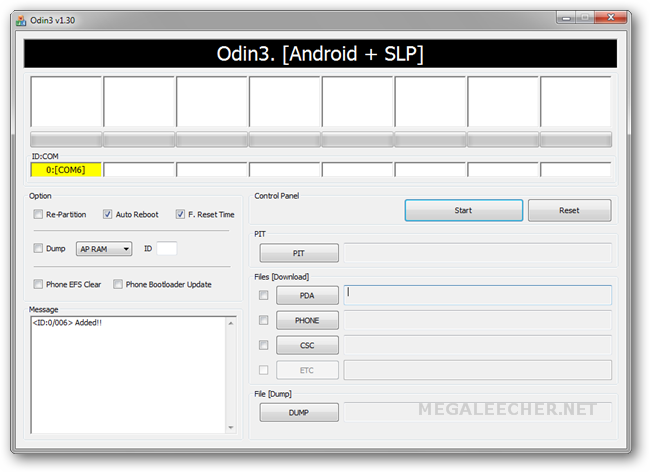
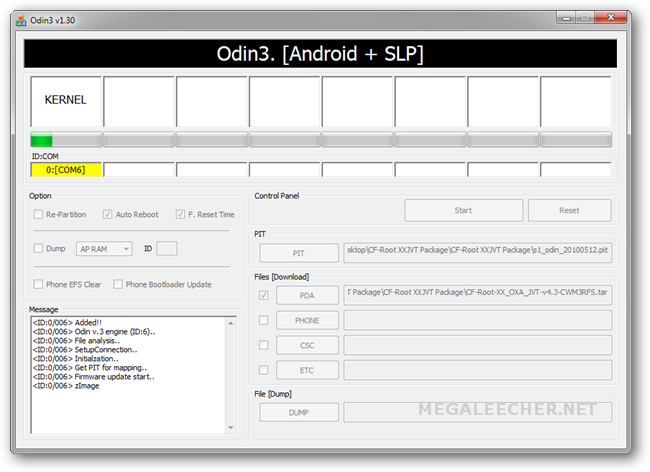
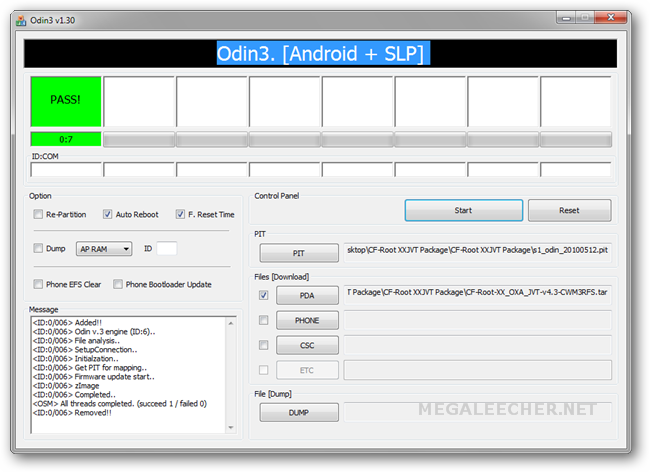
Add new comment