Windows is the most widely used operating system in the world, with around 90% of computer owners using it on their machines. Windows 8 is its last iteration and it came with some pretty big changes that involve a new Start screen that was more suitable for tablet devices. Still, Windows 8 brings quite a lot of functionalities to the table, and it’s overall a very stable operating system.
Taking screenshots in this operating system is very important, as it allows you to communicate in a visual manner with other users. Sending the images you currently see on your screen to friends or workmates can help you a lot when working on a large project for example. It’s also quite useful when it comes to sharing experiences with your friends.
Top 5 Free Snapshot Software for Windows 8
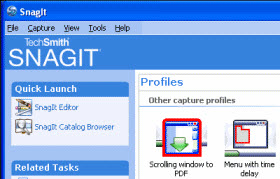 Skitch - is a basic and free screenshot taking application that brings ease of use and fast processing times into account. It has a unique interface that brings ease of use into account, making it a good choice especially for beginners.
Skitch - is a basic and free screenshot taking application that brings ease of use and fast processing times into account. It has a unique interface that brings ease of use into account, making it a good choice especially for beginners.
Pros: Very fast and easy to use.
Cons: Sometimes it doesn’t capture the desired area due to unknown bugs.
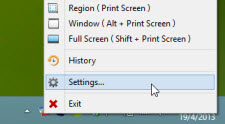 Postimage - this application was created to provide you with a clean and very easy to use way of capturing the whole screen or a portion of it without any problem. You can choose the desired area size after the screen capture is made. The application allows you to save the results online or on your computer, depending on your needs.
Postimage - this application was created to provide you with a clean and very easy to use way of capturing the whole screen or a portion of it without any problem. You can choose the desired area size after the screen capture is made. The application allows you to save the results online or on your computer, depending on your needs.
Pros: Clean screen captures, has a portable version.
Cons: You can encounter some errors while trying to save the captured image.
 Greenshot - this tool is specifically designed for people that work with screenshot on a daily basis and it allows them to speed up their productivity tremendously. It provides great speeds as well as numerous other perks which makes it suitable for any type of user as well, even those that rarely take any screenshots.
Greenshot - this tool is specifically designed for people that work with screenshot on a daily basis and it allows them to speed up their productivity tremendously. It provides great speeds as well as numerous other perks which makes it suitable for any type of user as well, even those that rarely take any screenshots.
Pros: Open source tool, provides annotation options.
Cons: Has some problems when it comes to annotations and other similar features.
Lightshot - Fast and reliable, this application resides in your taskbar and you can access it at any given time you need a screenshot just by clicking on it. It brings in front things like ease of use, similar image search, screenshot sharing via internet as well as an editor.
Pros: Sits in the taskbar and doesn’t disturb your workflow. It’s easy to learn.
Cons: Sometimes it won’t start capturing the screen even if you press the taskbar icon.
 Free Online Screenshot - this application is the most easy to use screenshot application that you can find for Windows 8, period. It has a very clean interface and can reside in your taskbar without interrupting your workflow. You can start taking a screenshot by pressing CTRL+Q or by clicking in the main window of the application. The whole process is very easy to perform and the results are astonishing. You can annotate the images or edit them without any problem before saving. Moreover, the developer’s site also provides another online app called Webpage Screenshot Capture while both tools are free to use with no limitations.
Free Online Screenshot - this application is the most easy to use screenshot application that you can find for Windows 8, period. It has a very clean interface and can reside in your taskbar without interrupting your workflow. You can start taking a screenshot by pressing CTRL+Q or by clicking in the main window of the application. The whole process is very easy to perform and the results are astonishing. You can annotate the images or edit them without any problem before saving. Moreover, the developer’s site also provides another online app called Webpage Screenshot Capture while both tools are free to use with no limitations.
Pros: Works great, increases productivity, allows you to include cursor in capture, shares result online.
Cons: While it does automatic window detection, it doesn’t detect some windows entirely.
As you can see, there are quite a lot of screenshot taking applications for Windows 8, and you can easily integrate them in your workflow without too much hassle. From all the items included in the list we found Free Online Screenshot to be the most easier to use and reliable when it comes to performing even hundreds of screenshots at a time. In the end it all depends on finding that particular application which suits your own needs, and there are numerous tools to choose from.
Add new comment