If you are an iOS user, probably, you must have encountered certain issues such as iPhone stuck on the white Apple logo, black screen, stuck in boot loop, iPhone frozen, iPad won’t turn on, iPhone/iPod/iPad touch system issue, iPhone stuck in recovery mode, and many more. You don’t have to panic anymore. Tuneskit iOS System Recovery is an excellent utility for your rescue. It repairs more than 30 types if common iOS system problems such as iPhone is disabled, white screen of death, stuck in a spinning circle, frozen, update failure, forgot lock screen passcode, and many more as the ones mentioned above.
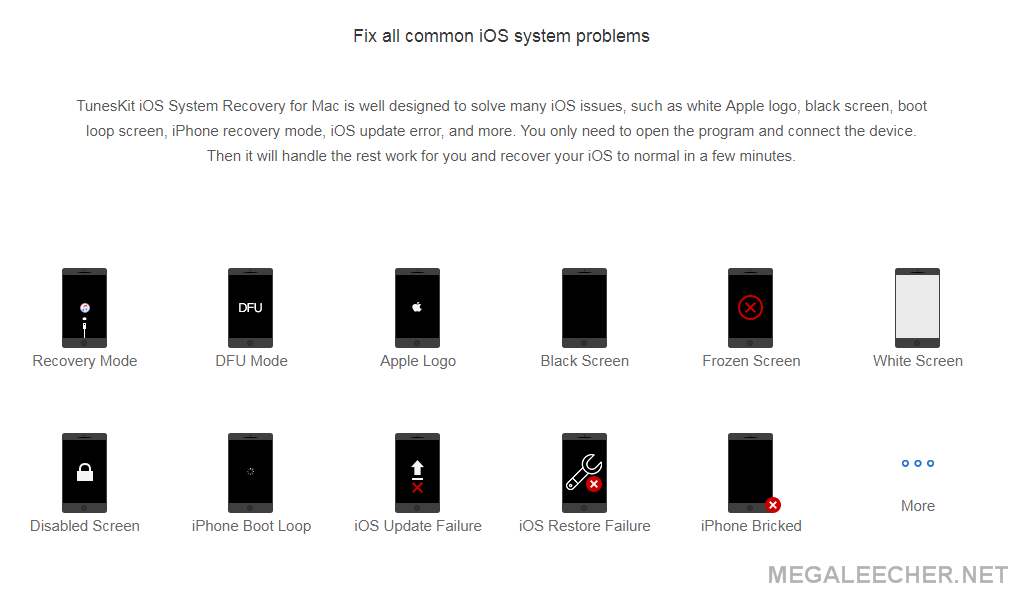
It is a user-friendly iOS repair tool that offers the option to allow everyone to instantly enter and exit the Recovery Mode with one simple click (for free). Not only the registered users but also the unregistered users enjoy the utmost right to decide whether the device is put into Recovery Mode without any cost. There is no more need to set iPhone status manually step by step, the software does it all for you automatically.
Tuneskit iOS System Recovery, as the name suggests, offers ultimate solutions to fix system issues for all models of iOS devices. Being proficient in iOS system repair, it rescues the iOS devices back to normal, regardless of any situation, within 3 simple steps.
3 Simple Steps to Rescue iOS Errors using Tuneskit iOS System Recovery
Here are 3 simple steps how you can rescue your device fro, certain iOS errors by using Tuneskit iOS System Recovery-
Step 1: Run the software and connect an iOS device
Launch the software on Mac and plug in your iOS device. Click Start.
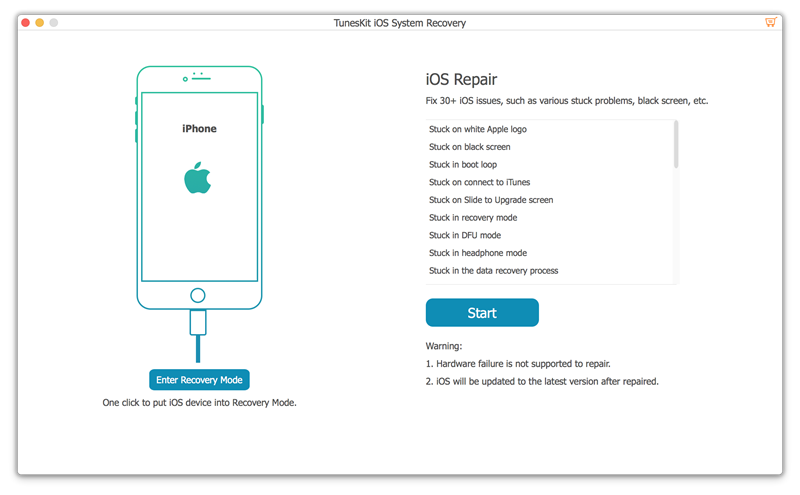
Step 2: Choose/set mode
Select any of the two modes (Standard or Advanced). You can also manually set your device to DFU or Recovery mode. Tuneskit iOS System Recovery> hit Start> select a repair mode> click Next> select device model> put into DFU/Recovery mode.
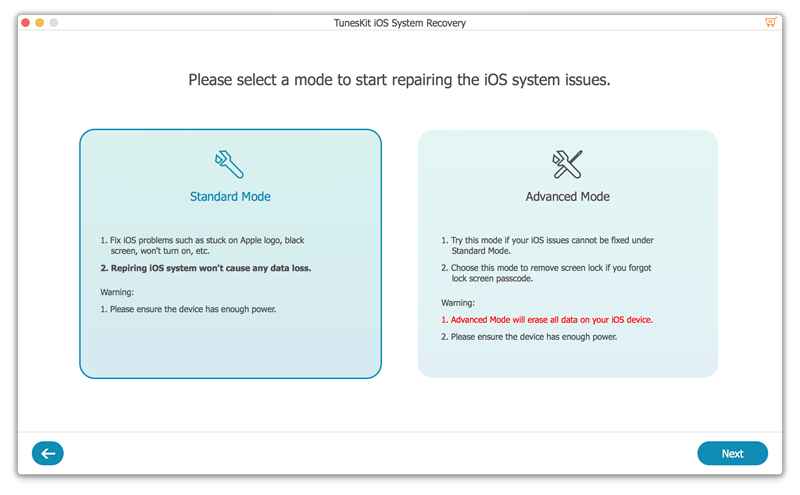
Step 3: Download firmware package and start repairing
Download the necessary firmware package and then click on ‘Repair’ button to begin fixing the issues. Before downloading, carefully confirm your iOS device information.
Tuneskit iOS System Recovery unzips the firmware instantly and fixes the iOS issues for you. However, don’t forget to connect your iOS device during the entire repairing process. Once all these steps are completed, you need to check whether the device can boot normally.
Tuneskit iOS System Recovery is an excellent software that facilitates the users to repair iOS systems with no data loss. It comes with the two modes, as mentioned above in Step 2, Standard and Advanced. Standard Mode fixes common problems such as white Apple logo, black screen, iPhone won’t turn on, etc. while Advanced Mode is used wherever Standard Mode fails to recover the systems. The former causes no data loss while the latter restores the device to factory settings without passcode or iTunes easily and conveniently.
It’s not an easy task to manage the technical failures of the device all by yourself. Sometimes, if you are not equipped with specific tools, you may have to visit the service center for solving issues. But with Tuneskit iOS System Recovery, you can cope up with the problems (except hardware related issues with your iOS device) all on your own, irrespective of the complexities. All you have to do is launch the software and run it for repairing the errors.
Major Issues Solved Using Tuneskit iOS System Recovery
• Stuck on white Apple Logo
• Black screen
• Stuck in boot loop
• Stuck on connect to iOS
• iPhone blue screen issue
• iPhone red screen
• iPad bricked
• iPhone frozen
• iPhone stuck in recovery mode
• Stuck in spinning circle
• update failure
• forgot lock screen passcode
• iOS device won’t turn on
• iPhone is disabled to connect to iTunes
• iPhone cannot be restored error
• iPhone activation error
• iPhone keeps restarting
• iPhone stuck in DFU mode
• iOS device touch system issue, and many more.
One of the main advantages of using this software is that you do not have to worry about losing your valuable data. Most of the technicians completely remove the software and reinstall it. This erases all the files or data present on the system. However, Tuneskit iOS System Recovery saves you from such situations.
Highlight Features of Tuneskit iOS System Recovery
Let’s have a brief insight into the major features of UltFix:
1. It lest you fix various iOS issues, such as those mentioned above, all by yourself.
2. The software saves you from various iOS problems and repairs your system without any loss of important files or data.
3. You can easily enter or exit the recovery mode on one click.
4. It downgrades iOS without jailbreaking and bypasses iTunes errors.
5. The software is fully compatible with various iOS devices and systems.
List of Various Devices Supported by Tuneskit iOS System Recovery
• iPhone XS
• iPhone XS Max
• iPhone XR
• iPhone X
• iPhone 8 Plus
• iPhone 8
• iPhone 7 Plus
• iPhone 7
• iPhone SE
• iPhone 6s
• iPhone 6 Plus
• iPhone 6
• iPhone 5s
• iPhone 5c
• iPhone 5
• iPhone 4s
• iPhone 4
• all the models of iPad Pro
• all the models of iPad Air
• all the models of iPad mini
• all the models of iPad
• iPod touch 6
• iPod touch 5
• iPod touch 4
• iPod touch 3
• iPod touch 2
This software lets all the devices avail the benefits of using the ultimate recover utility.
The Tuneskit iOS System Recovery is an excellent utility that supports all iOS devices and iOS versions without any troubles. It is very easy to operate at home and require no technical skills. It is a wonderful tool that professionally repairs iOS systems with 100% security. You must definitely get your hands on this amazing tool if you don’t want to miss the opportunity of repairing your systems without losing crucial data.
Add new comment