Submitted by Deepesh Agarwal on Thu, 06/16/2011 - 08:35

Many times you must have faced the “Windows was unable to complete the format” error while trying to format usb disk drives and memory-cards, free windows utility Any Drive Formatter lets you get past this error and format your portable storage media the easy way on Windows 7, Vista, and XP computers.
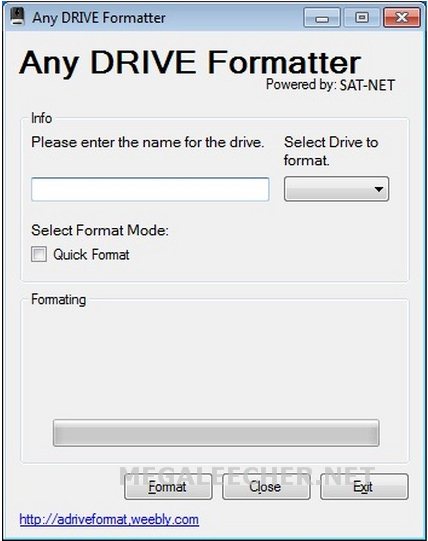
Download Any Drive Formatter :
Comments
Doesn't work for me doesn't
Doesn't work for me doesn't detect my 160GB HDD
difficult to fix, but we still need to have a try
I solved the formatting problem in my SD card following steps here:
method one:
1. Go to Disk Management.(Right click the My Computer icon and select the item Manage)
2. The flash drive is listed at the bottom of the Windows. Right it and select New Simple Volume. Then follow the wizard.
3. The the drive will be formatted.
method two:
if the Disk Management can't help, you should format it with Command Prompt. It's still easy to format it with command line.
1. click Start button and type cmd in the search both and press Enter
2. Type command diskpart on the black windows and press Enter key
3. Continue typing disk 4. Type create primary partition and hit Enter
4. type in Command prompt format /FS:FAT32J
method three:
check and repair bad sector for the SD card. Then format it under My Computer.
If all these method can't help fix the Windows was unable to complete the format error, then your SD card gets physical damage and you have to buy a new one.
Add new comment