Submitted by Deepesh Agarwal on Tue, 07/03/2012 - 09:43
The beauty of jailbreaking your device is that it allows users to perform hacks on the device, and achieve functionality which are otherwise not possible or allowed. Here is one one such little hack which saves you from those repeated, irritating "password prompts" when you install anything from iTunes Appstore on your Apple iPhone, iPad or iPod Touch.
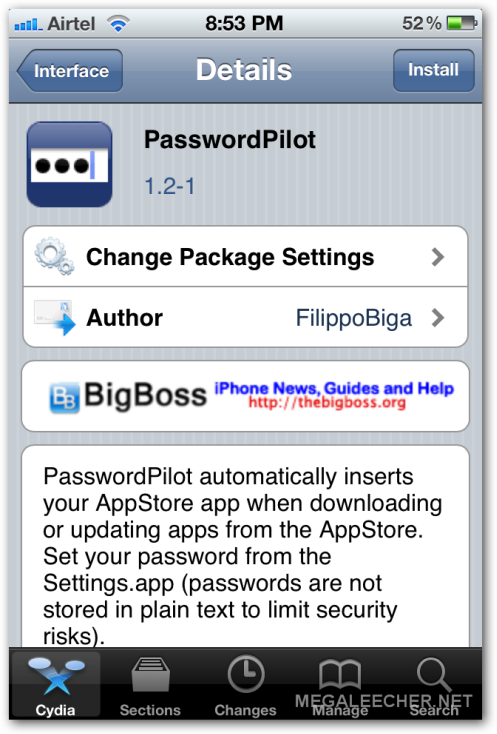
To get started search and install "PasswordPilot" package from Cydia (BigBoss repo), once installed configure it to store your password and it will automatically fill-in your appstore password as shown in video demonstration below. This comes specially handy in-cases where you have a tough-to-type and remember secure password.
Comments
How to reset the thing?
I uninstall the passwordpilot beacause i have a new appstore account, and nothing happend! It alway come back!
can somebody help me?
Even when i logout in the settings and put in my new account, when i go back to the appstore it show me again the user from passwordpilot... hmmm
Add new comment