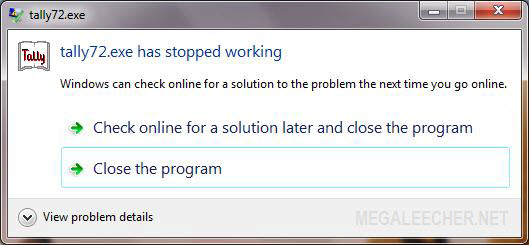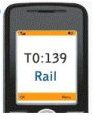 World's largest rail-network under a single management Indian Railways is now ready with its new mobile information system to further ease access to the existing railways inquiry system, the new all India railways information access number 139 allows passengers to access train information like PNR status, current train schedule, fare inquiry and accommodation availability anywhere, anytime through SMS on their mobile phones.
World's largest rail-network under a single management Indian Railways is now ready with its new mobile information system to further ease access to the existing railways inquiry system, the new all India railways information access number 139 allows passengers to access train information like PNR status, current train schedule, fare inquiry and accommodation availability anywhere, anytime through SMS on their mobile phones.

Currently the service is available to Airtel, Vodafone, MTNL, Idea, Aircel, BPL and TATA customers only, surprisingly India's largest telecom service provider BSNL is not in the list of current supported providers but access from BSNL and Reliance network is coming soon, you can find the SMS codes you will need to access various information from the service at the end of the post, keep in mind this is a premium service and is charged at Rs. 3/- per SMS.
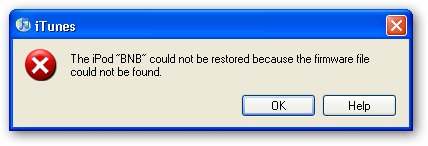
 Ramdisk's can come in handy for
Ramdisk's can come in handy for 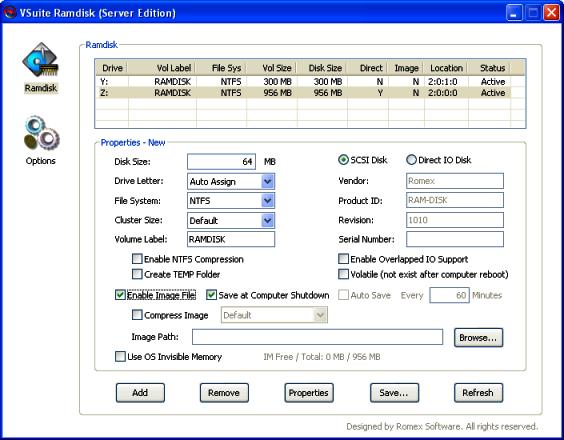
 If your are not an audiophile and don't care much about audio/video quality, cheap
If your are not an audiophile and don't care much about audio/video quality, cheap 
 File-sharing service
File-sharing service 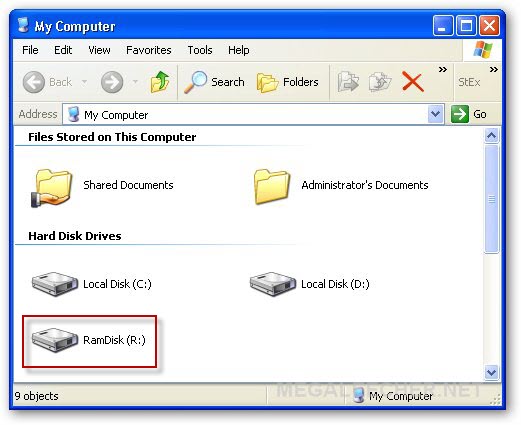


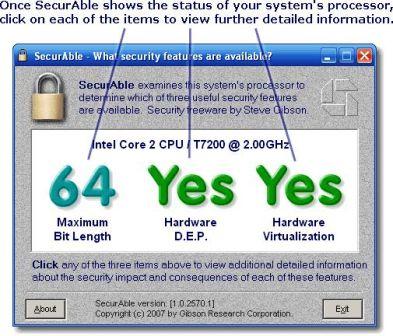
 Now, this is too good to be true but you can grab a full one-year free hosting and domain name at Dreamhost worth $119.40 by using the special 100% discount coupon provided in this post, keep in mind this is not the
Now, this is too good to be true but you can grab a full one-year free hosting and domain name at Dreamhost worth $119.40 by using the special 100% discount coupon provided in this post, keep in mind this is not the 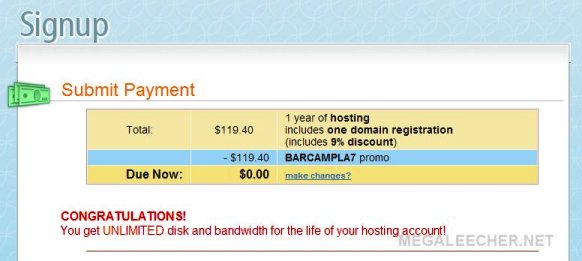
 Custom and legacy software application compatibility has always been an issue with newer operating system platforms, and if this is the reason stopping you from upgrading to the latest operating-system technology all new
Custom and legacy software application compatibility has always been an issue with newer operating system platforms, and if this is the reason stopping you from upgrading to the latest operating-system technology all new