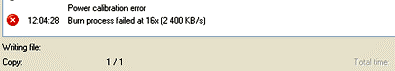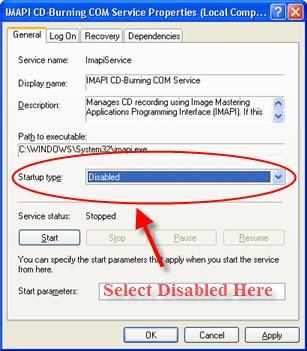At times you may need to get hold of full email headers of an email, usually most email services provide easy methods to view them but Gmail is a bit tricky and finding the right option is not very intuitive, to view full email headers use the method described below:
- Open the email from your Gmail account.
- Use the reply drop-down menu to access "Show Original" as shown below.
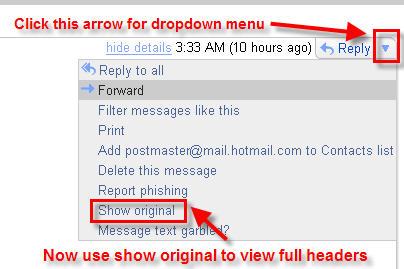
- A new window with full email headers will launch.
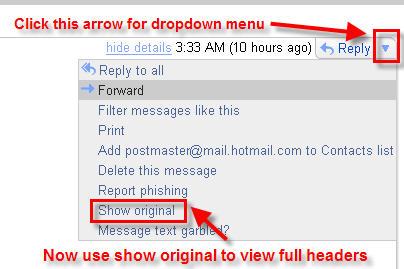
 File-sharing service Rapidshare today unveiled there new logo and website design with new features, the new site is more appealing to the eyes and provides a much better experience in terms of usability, from now on "Rapidshare Premium Users" will be able to download 50 GB in five days instead of the earlier 25 GB limit, "Rapidshare Folders" is now "Rapidshare Link List" and has a new seprate administration for Free
File-sharing service Rapidshare today unveiled there new logo and website design with new features, the new site is more appealing to the eyes and provides a much better experience in terms of usability, from now on "Rapidshare Premium Users" will be able to download 50 GB in five days instead of the earlier 25 GB limit, "Rapidshare Folders" is now "Rapidshare Link List" and has a new seprate administration for Free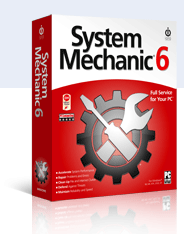 Earlier, I have posted a tip to get PC maintenance utility
Earlier, I have posted a tip to get PC maintenance utility 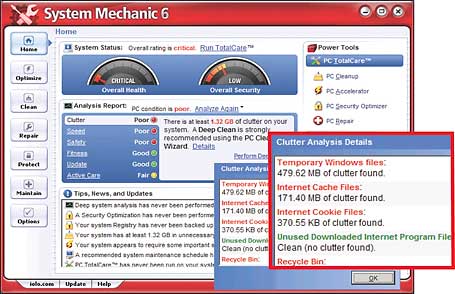
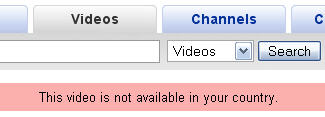

 If your CD/DVD burner is making coasters failing to write CD's and DVD's, throwing a "Power Calibration Error" or "Medium Speed Error", here are a few solutions you should try.
If your CD/DVD burner is making coasters failing to write CD's and DVD's, throwing a "Power Calibration Error" or "Medium Speed Error", here are a few solutions you should try.