We have shared a tip on how to recover deleted sms messages on Nokia phones, but if you are using an Apple iPhone here is something for you to recover deleted text messages from your phone.
If you have a jailbroken phone Cydia application Undelete SMS will help you recover deleted messages.

Developer's Description :
“Undelete SMS analyzes remnant deleted data that has not yet been overwritten by new data. While Undelete SMS can often produce useful results from an actively used phone (or backup from an actively used phone), it will not work on a freshly restored device.”

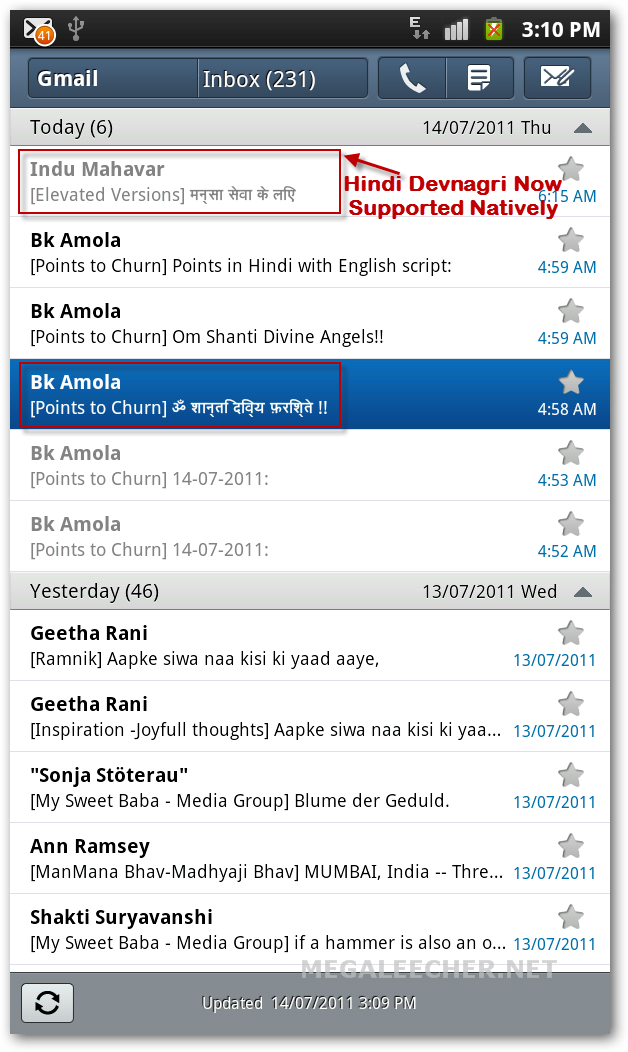
 Jailbreaking android and
Jailbreaking android and 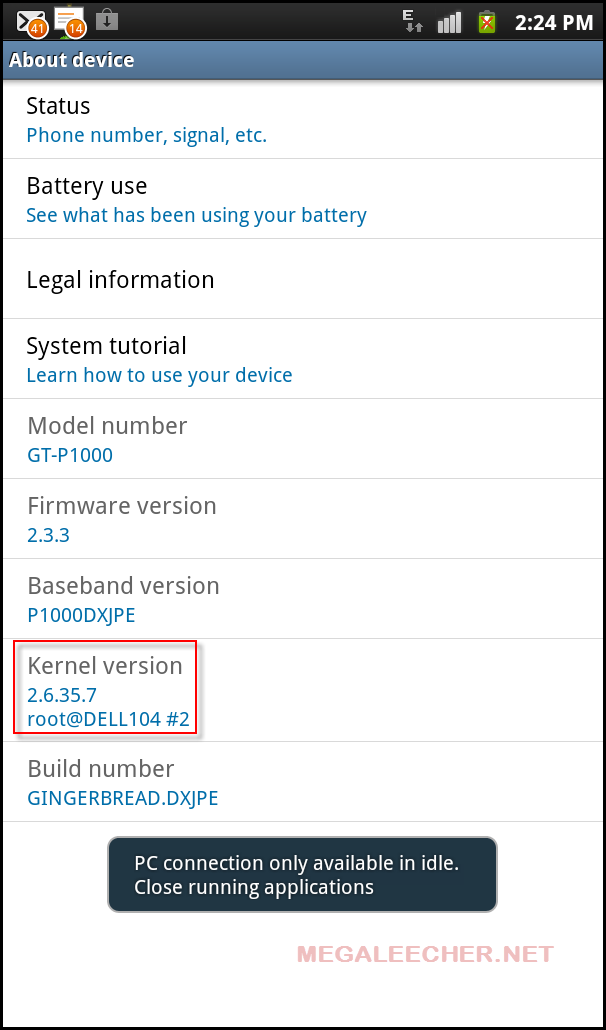
 Google is now helping businesses get mobilized by offering a free, easy and fast solution via Google Mobilize - a Google Sites section offering ready to use mobile-templates with drag-n-drop designing and customization options to get started with creation of mobile optimized websites in no time. The solution comes complete with One-click Google Analytics integration allowing business to measure and monitor their mobile website traffic.
Google is now helping businesses get mobilized by offering a free, easy and fast solution via Google Mobilize - a Google Sites section offering ready to use mobile-templates with drag-n-drop designing and customization options to get started with creation of mobile optimized websites in no time. The solution comes complete with One-click Google Analytics integration allowing business to measure and monitor their mobile website traffic.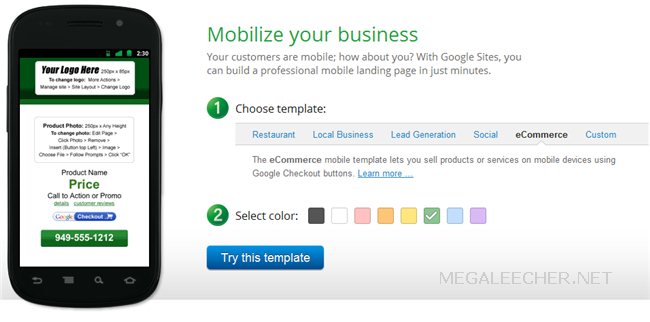
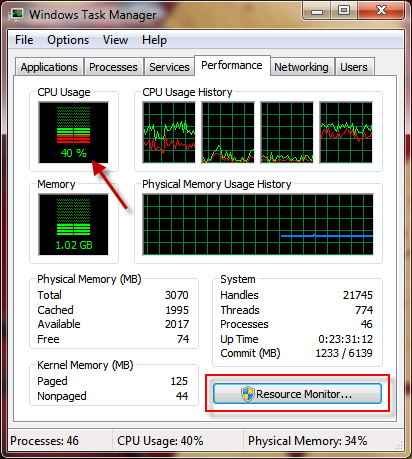

 While computer status messages are meant to help users figure out any issues, things get very confusing many times and this is what happened when my local print jobs started failing. Surprisingly, print jobs were getting added to the "Printer Spooler" queued as "Local Downlevel Document" but were not getting printed, luckily I had made a single change to my existing printer properties before this started and reverting back to the earlier settings fixed the issue. The solution is posted after the jump.
While computer status messages are meant to help users figure out any issues, things get very confusing many times and this is what happened when my local print jobs started failing. Surprisingly, print jobs were getting added to the "Printer Spooler" queued as "Local Downlevel Document" but were not getting printed, luckily I had made a single change to my existing printer properties before this started and reverting back to the earlier settings fixed the issue. The solution is posted after the jump.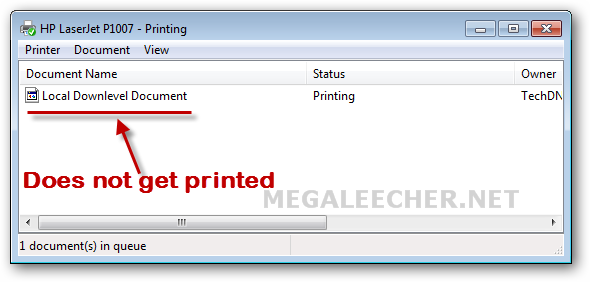

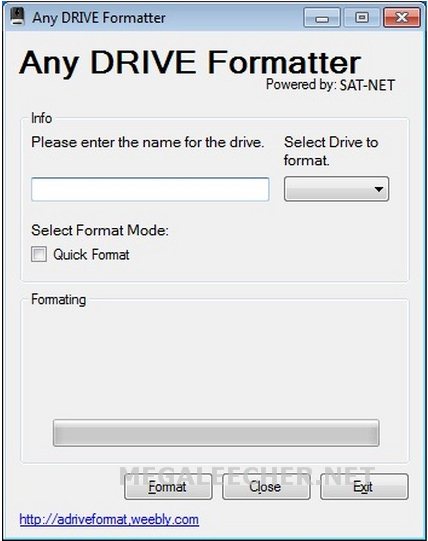
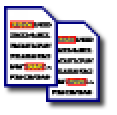 Adobe Acrobat Professional offers features letting users compare PDF Documents showing the differences between two versions of a file, however the software suite is not free - but fortunately we have free utilities to get the task done easily.
Adobe Acrobat Professional offers features letting users compare PDF Documents showing the differences between two versions of a file, however the software suite is not free - but fortunately we have free utilities to get the task done easily.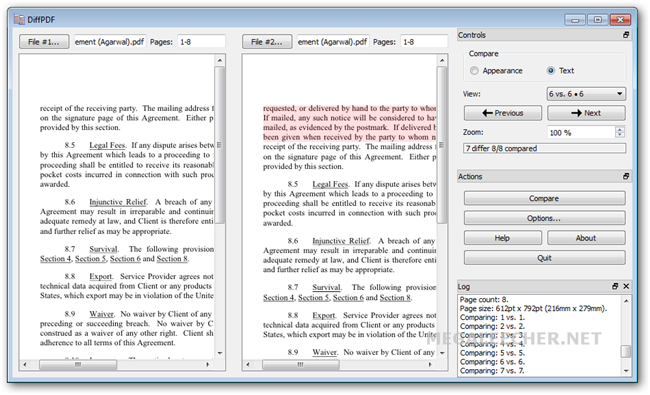
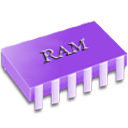 Mozilla Firefox has never been good with system memory consumption, the free open-source web-browser is a very well-known memory guzzler thanks to various memory leaks in it's codebase. There have been various un-official solutions to the problem and addons like
Mozilla Firefox has never been good with system memory consumption, the free open-source web-browser is a very well-known memory guzzler thanks to various memory leaks in it's codebase. There have been various un-official solutions to the problem and addons like