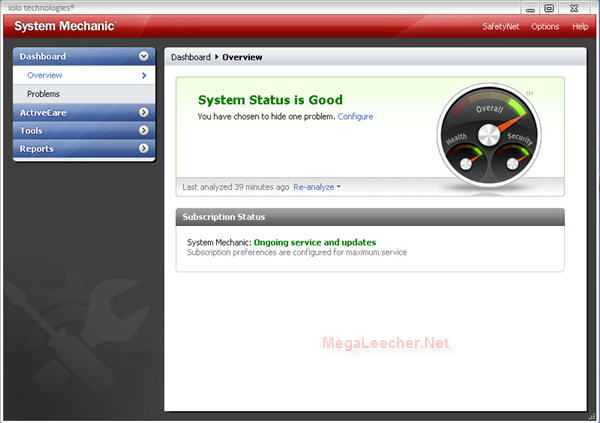Searching internet is one of the most easiest way to troubleshoot error messages, Microsoft Windows allows you to neatly copy text from any Error/Warning/Information/Confirmation message box to clipboard by simply using the standard copy Ctrl + C key combination on the active message box, the copied text can then be pasted on notepad and can be searched for on internet.
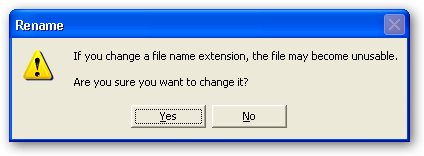
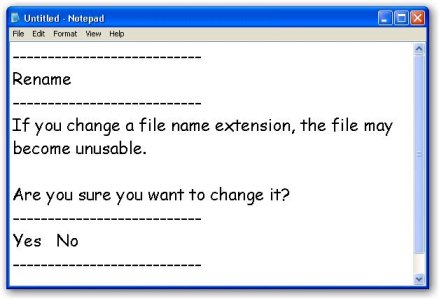
But not all application error dialogs allow users to copy text this easy, this is where GrabTxt comes in, GarbTxt is a free tool to capture text from any window with ease, simply drag the 'X' button to the desired window and the text gets captured, the captured text can then be copied to the clipboard or selected text used to search for details on Google or Live.com with the provided shortcut buttons.
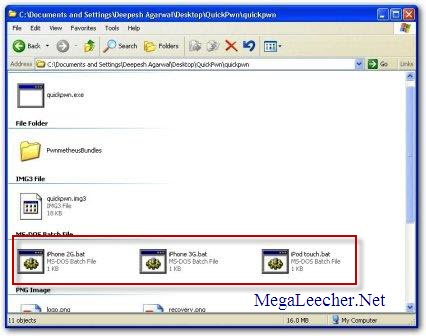
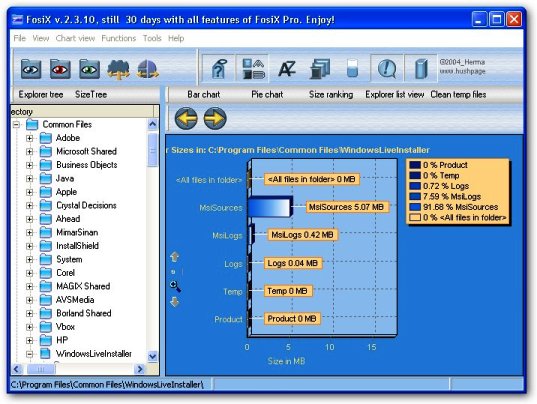
 Posting emails addresses on public forums and webpages is a sure shot way to get your email address picked by
Posting emails addresses on public forums and webpages is a sure shot way to get your email address picked by 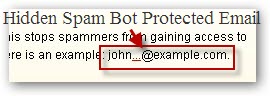
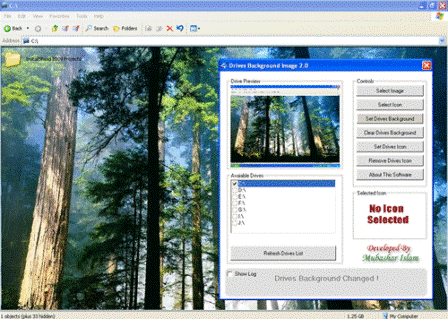
 Keeping an eye on what's running on your computer is essential for your data security and optimal system performance, Identifying and removing unwanted processes is quite easy if you are an advanced computer user, users simply need to launch
Keeping an eye on what's running on your computer is essential for your data security and optimal system performance, Identifying and removing unwanted processes is quite easy if you are an advanced computer user, users simply need to launch 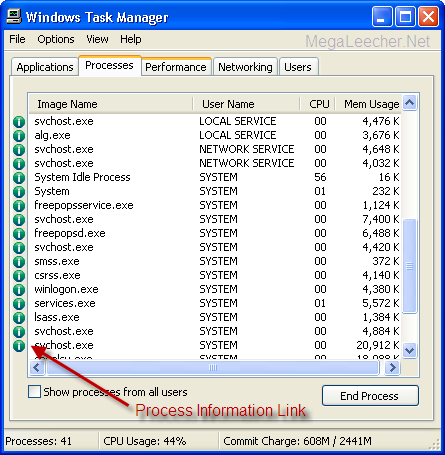
 Banks and big companies always do their best efforts to secure end-user computer's from online threats and one such step is to offer
Banks and big companies always do their best efforts to secure end-user computer's from online threats and one such step is to offer 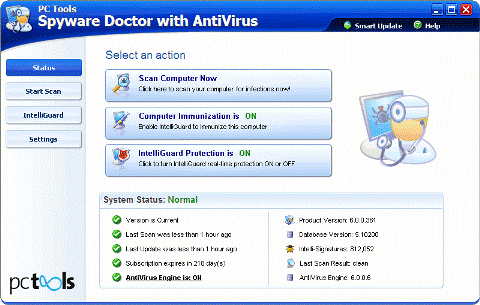
 The first service "
The first service "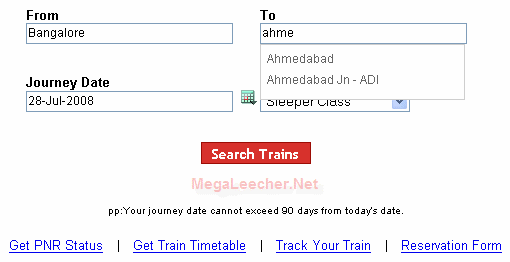
 We have shared tips on receiving free full version legal license to two of the most popular PC optimization suites
We have shared tips on receiving free full version legal license to two of the most popular PC optimization suites