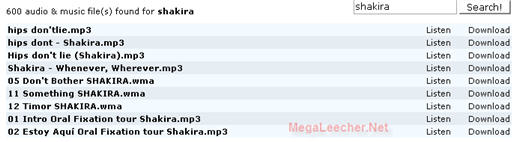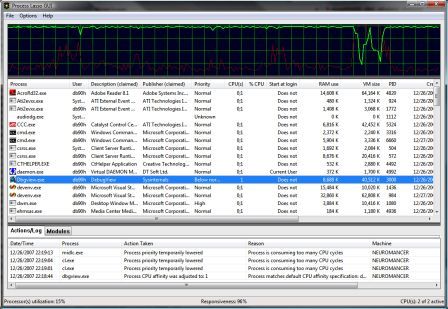You might not be knowing but all Mozilla based web-browser's including Firefox prefetch websites and images that you might be visiting next, for faster loading times as instructed by webmasters, prefetching is enabled by default and webmasters can make the web-browser download webpages and images in-advance (including third-party content) using rel="prefetch" in their code.
You might want to disable this behavior if your ISP charges you pay-per-byte for network bandwidth or you are privacy conscious and don't want to get cookies/images from websites that you yourself never actually visited, to disable simply follow the instructions below:
- Type about:config in your Firefox address bar and press Enter.
- Type network.prefetch-next in filter text box.
- Change the value to false as shown below.

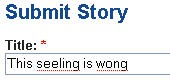 By default Firefox's in-line spell checker does not work in all text-boxes and forms and you need to right-click and select “Spell check this field” to manually start spell-check, however this behavior can be automatically activated by following the steps provided below.
By default Firefox's in-line spell checker does not work in all text-boxes and forms and you need to right-click and select “Spell check this field” to manually start spell-check, however this behavior can be automatically activated by following the steps provided below.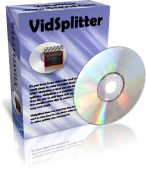 Many times we need to split large video files into smaller pieces in order to copy them on several CD's or DVD's, you don't need a full-fledged video editor to do this, VidSplitter is a free, easy to use complete Video splitting tool that lets you to split large AVI, mpeg, WMV, ASF files into smaller video clips in various formats quick and easy.
Many times we need to split large video files into smaller pieces in order to copy them on several CD's or DVD's, you don't need a full-fledged video editor to do this, VidSplitter is a free, easy to use complete Video splitting tool that lets you to split large AVI, mpeg, WMV, ASF files into smaller video clips in various formats quick and easy.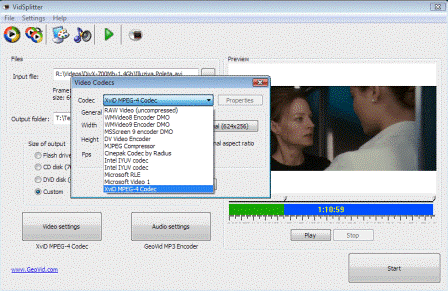

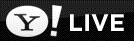 Without much buzz Yahoo quietly opened gates for their experimental service Yahoo live (Y! Live) allowing users to broadcast live video using a webcam, we have earlier blogged about a similar service allowing users to
Without much buzz Yahoo quietly opened gates for their experimental service Yahoo live (Y! Live) allowing users to broadcast live video using a webcam, we have earlier blogged about a similar service allowing users to 
 We have blogged about "
We have blogged about " There exist several MP3 search engines but SeekMP3 stands out from rest being a clutter free, easy to use fast MP3 search engine, simply type-in the artist, band or track name to search and SeekMP3 will list the results with links to listen or download the song.
There exist several MP3 search engines but SeekMP3 stands out from rest being a clutter free, easy to use fast MP3 search engine, simply type-in the artist, band or track name to search and SeekMP3 will list the results with links to listen or download the song.