
As time passes, the startup speed of computers can decrease. It is a quite controversial topic, and there are lots of tips and how-to guides out there for speeding up computer startup. However, have you ever been wondering which software/service should be responsible for this performance degradation?
Kingsoft PC Doctor is a windows tune-up freeware which is designed for cleaning and optimizing Windows to improve the overall system performance. It can be utilized to optimize your computer startup by disabling/delaying programs and services on Windows boot. It can clean junk files, registry entries, privacy traces and unwanted programs. Plus there are traffic monitor and system booster utilities you may also find useful.


 Don't want to mess-up with advanced utilities like
Don't want to mess-up with advanced utilities like 
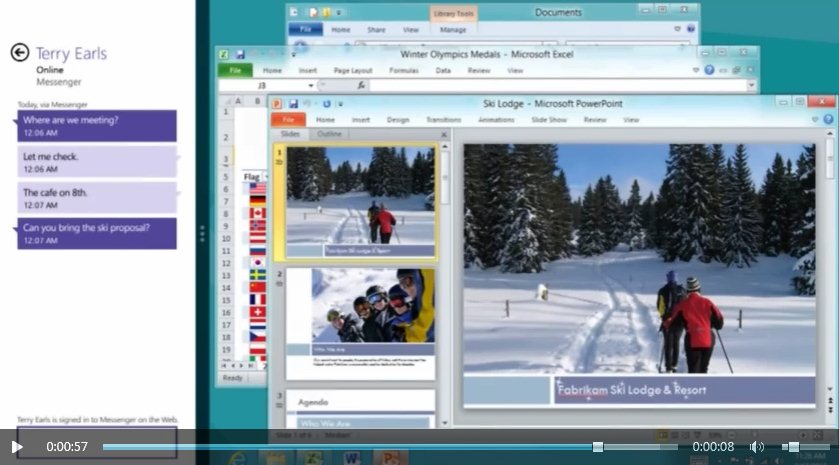
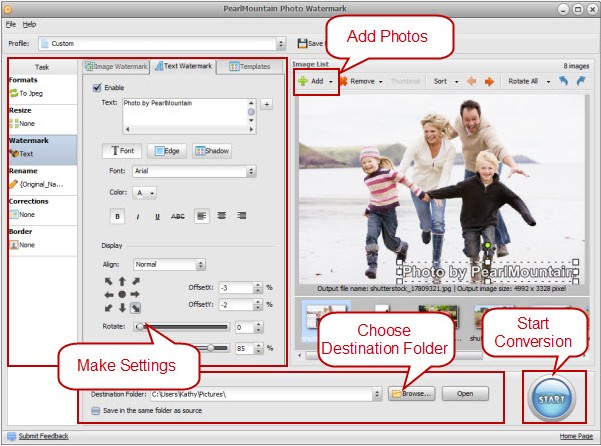
 Want a fast and easy utility to fine-tune your digital images, and dont want to battle your way out of the complicated settings and features of a full-blown image editing utility - "Ashampoo Photo Optimizer 3" is exactly what you want.
Want a fast and easy utility to fine-tune your digital images, and dont want to battle your way out of the complicated settings and features of a full-blown image editing utility - "Ashampoo Photo Optimizer 3" is exactly what you want.

 You dont need an paid utility like WinZip or WinRar to compress/decompress majority of file-compression formats out there, there are plenty of better free and open-source alternatives available like - PeaZip, a free file and archive manager that runs on almost any version of Windows (even 9x) and Linux and includes support for extracting virtually any kind of file compression format (130+ file types). This application is based on the solid and high performance Open Source technology of 7-Zip and other equally great Open Source projects (like FreeARC, PAQ, UPX...), providing a natively portable and cross-platform unified GUI localized in over 20 languages.
You dont need an paid utility like WinZip or WinRar to compress/decompress majority of file-compression formats out there, there are plenty of better free and open-source alternatives available like - PeaZip, a free file and archive manager that runs on almost any version of Windows (even 9x) and Linux and includes support for extracting virtually any kind of file compression format (130+ file types). This application is based on the solid and high performance Open Source technology of 7-Zip and other equally great Open Source projects (like FreeARC, PAQ, UPX...), providing a natively portable and cross-platform unified GUI localized in over 20 languages.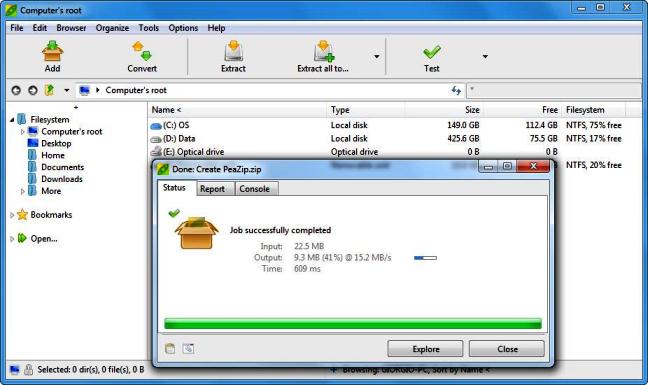
 While Microsoft Security Essentials does a fairly good job of protecting your computer from PC-threats, when accompanied with free proactive protection like SafenSoft SysWatch Personal the result is a fortified PC without the need of any paid security software.
While Microsoft Security Essentials does a fairly good job of protecting your computer from PC-threats, when accompanied with free proactive protection like SafenSoft SysWatch Personal the result is a fortified PC without the need of any paid security software. 