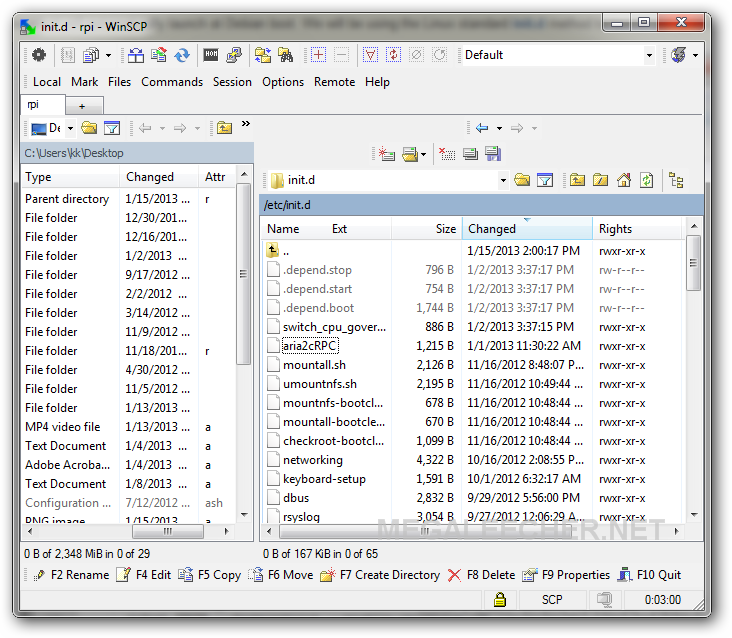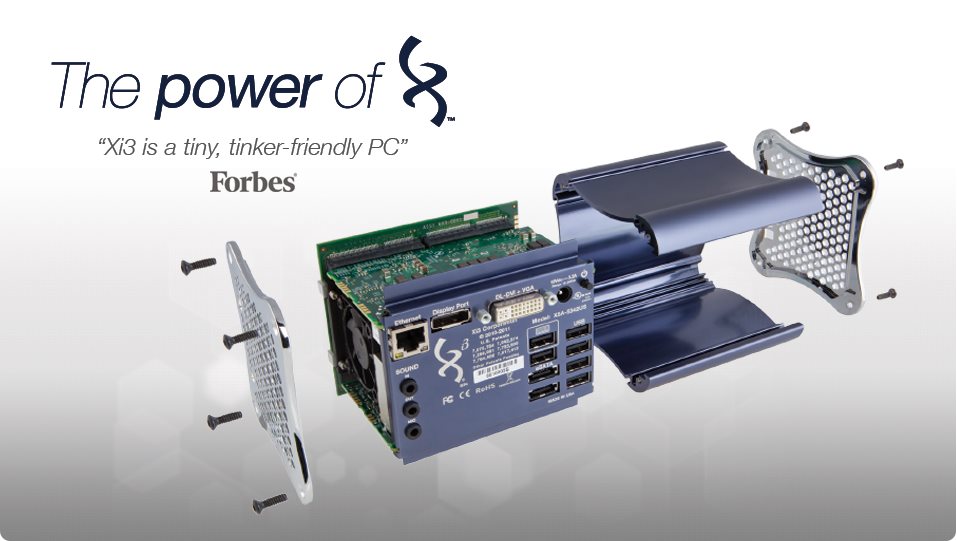Audi is a leading car brand known for it's premium offerings, and it's not only automated driving they have in stock for future technology. There is no doubt that Lights are one of the most fundamental safety feature on any automobile, and Audi wants them to get better - be it signaling people behind you with digital signage utilizing OLED displays or with Laser lights which ensures safe driving in foggy conditions with poor visibility. Do check out the video demonstration of both these technologies below.


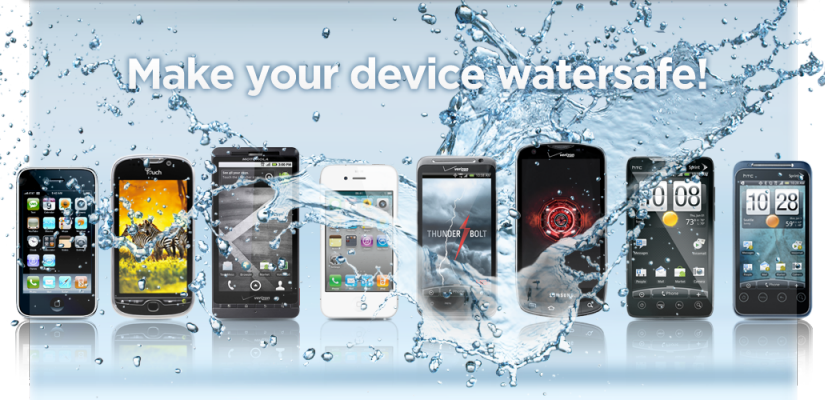
 We have already setupped the Raspberry Pi to
We have already setupped the Raspberry Pi to 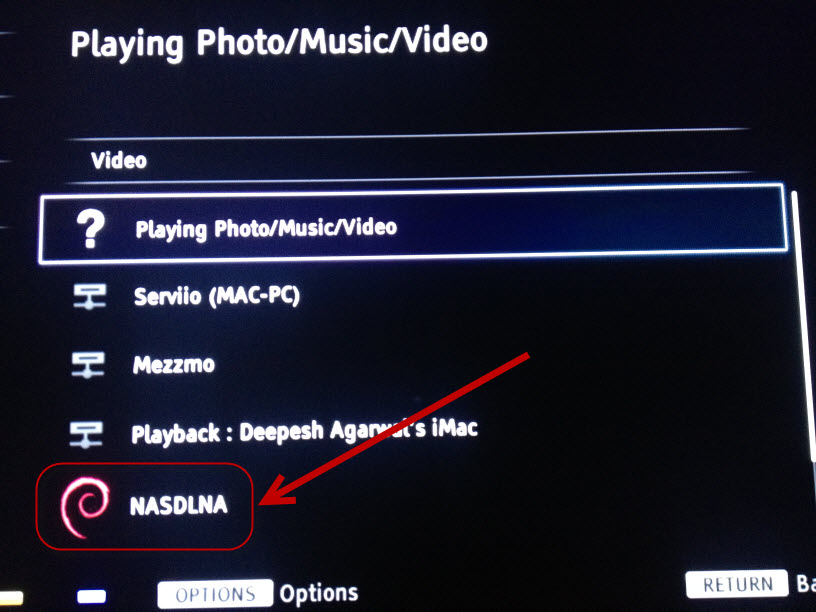
 In search for the most stable yet low resource consuming download accelerator for my
In search for the most stable yet low resource consuming download accelerator for my 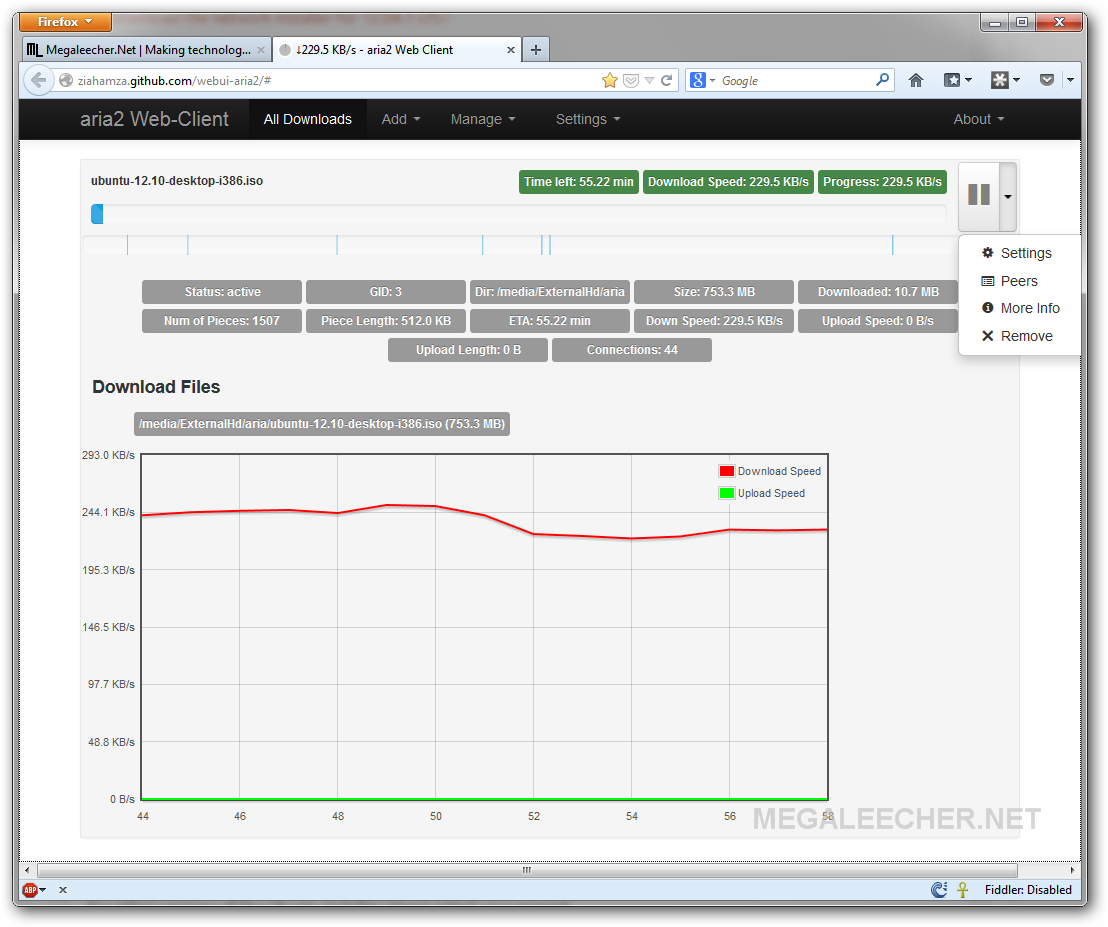
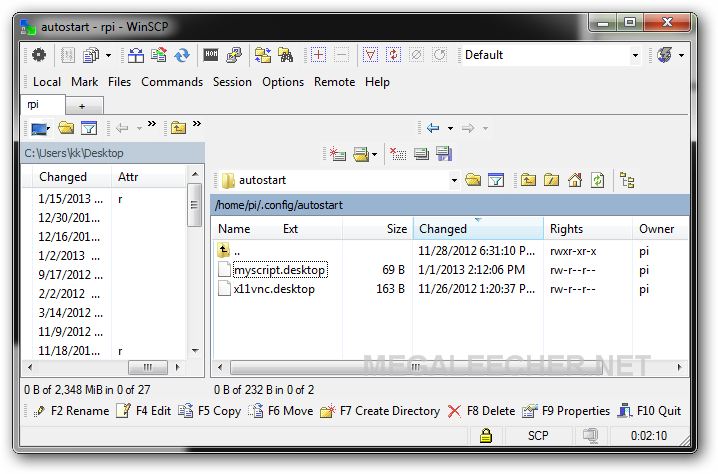

 Users world-over are tweaking there way into Raspberry Pi making multitudes of things, like low energy consuming
Users world-over are tweaking there way into Raspberry Pi making multitudes of things, like low energy consuming