 Why settle for a single computer rescue bootable disk when we can have multiple tools on a single medium, thanks to free utilities like SARDU (Shardana Antivirus Rescue Disk Utility) - creating bootable rescue disk with all sorts of rescue tools becomes a matter of minutes.
Why settle for a single computer rescue bootable disk when we can have multiple tools on a single medium, thanks to free utilities like SARDU (Shardana Antivirus Rescue Disk Utility) - creating bootable rescue disk with all sorts of rescue tools becomes a matter of minutes.
SARDU enables usesr to prepare bootable CD/DVD or USB disks including a comprehensive collection of antivirus rescue disk's, utilities, Linux Live distros, and other popular Windows PE and recovery disks with ease.
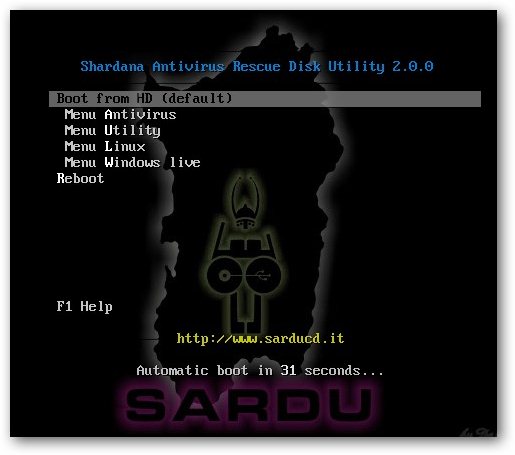





SARDU supports a multi-lingual interface and comes with a default list of popular bootable rescue tools divided into four categories: Antivirus, Utilities, Linux, and PE. Supporting options to enable/disable inclusion of individual software's for your bootable disc, it also supports inclusion of other user-defined bootable ISO images for advanced users.
Comments
Sardu Sheee- it
Jan 28
Hey Out there...
This download is useless. it does not create an ISO. Puts Junk in the folder to extract it to. 75 % is in Spanish. The language bar to change the language does not work No ISO can be created. It tells you an ISO has been created. I looked in ISO Folder. It created a small folder but nothing was in it. So I tried exit SARDU, I could not exit it, (I had to : Ctrl + Alt + Del to escape it). I showed Hidden fles. Checked again it had one text file there, in Spanish. In all what a piece of junk. I am now getting fed up with Megaleecher (do they test the Crap they post ? I think not, SARU is living proof). The good stuff they post is almost impossible to Download, the crap is easy, Sardu was. But don't beleive me ? Download it and extract it and see for yourself. You will be looking for the uninstall in 5 Mins... In uninstalls well.
Hi
The application worked flawlessly when tested by creating a bootable USB disk with Kaspersky Rescue Disk, Windows 7 PE and Hiren's boot CD.
Did you downloaded and placed ISO's of required utilities in "ISO" folder of SARDU ?
Thanks
The path of iso and of SARDU,
The path of iso and of SARDU, in this version (fix in next) must not have spaces.
sample: C:\SARDU works fine
C:\Documents and Settings\user\Desktop\New folder\SARDU return error.
This is a problem due to DOS programs: 7z for extract, mkisofs for make iso and syslinux for make USB.
This week i hope to release new version who fix this problem and add the install of all XP and Seven.
ITPS
Hirens 2018 New Generation is Back All In One Boot Disk!
this is my open source project 2018 check this guys >>
IT Tools Pack Solution 2018 Rescue Edition
(Site in Indonesian language) - Include Acronis 2018 + Norton Ghost + Partition Wizard & Other Tools
Tx
Pioneering work
I look forward to sampling your stuff.
New version released 2.0.2
This is the best release of SARDU, Now can be used for install Windows XP (Pro, Home, 64 bit all Service Pack) and Windows Seven AIO from multiboot DVD or from multiboot USB.
Fix the bug with space on the path.....
If you change the folder ISO SARDU must be restarted to see all ISOs
Changelog:
Added Install option of Windows XP home (All SP)
Added Install option of Windows XP Professional (All SP)
Added Install option of Windows XP x64
Added Install option of Windows Seven
Added Hiren's boot CD Button
Added support to PING
Added support to Macrium Reflect
Added possibility to change syslinux to 4.x
Added support both MultiPE2
Added language Bahasa Indonesia
Added language Danish
Added tooltip for Button with name of iso searched by SARDU
Added tooltip for CheckBox with name ,size, date of ISO used by SARDU
Added check, compare ISO and compare hash (MD5, SHA1 and CRC32)
Changed the color of button when iso isn't present in gray
Updated and fixed manage of folders with space in the path
Updated USB section USB
Updated memtest
Updated plop to 5.0.11-2
Updated 7Z
Updated Links
Updated direct download (check integrity of file with 7z -t option)
Change management of Software, now with .INI file
I hope you enjoy it
N.B. For install XP from USB I used partially the method and some files of winsetupfromusb
How add ERD Commander
How can I add ERD Commander 2008? please help me,
Add new comment