 Looking at all the positive reviews and huge number of downloads Internet Explorer 9 Beta can be comfortably called a success taking Microsoft back into the game, My main web-browser is still Firefox but I occasionally used Google Chrome which is now replaced by IE9 Beta. While using any web-browser one thing you would like to do is to enable advertisement blocking (Adblocker) which in IE's case called InPrivate Filtering, we have shared tutorial on how to import an pre-populated adblocker server list for IE8 and even how to make it enabled by default (always on adblocking) now it's time for an updated adblock InPrivate filter list for Internet Explorer 9 as posted ahead.
Looking at all the positive reviews and huge number of downloads Internet Explorer 9 Beta can be comfortably called a success taking Microsoft back into the game, My main web-browser is still Firefox but I occasionally used Google Chrome which is now replaced by IE9 Beta. While using any web-browser one thing you would like to do is to enable advertisement blocking (Adblocker) which in IE's case called InPrivate Filtering, we have shared tutorial on how to import an pre-populated adblocker server list for IE8 and even how to make it enabled by default (always on adblocking) now it's time for an updated adblock InPrivate filter list for Internet Explorer 9 as posted ahead.
Here is the step-by-step tutorial on how to import Adblocker list for Internet Explorer 9 and enable ad-blocking by default :
- Right-click and save this IE9 InPrivate Filter pattern file to your desktop.
- Launch Internet Explorer 9 and navigate to Settings -> Safety -> InPrivate filtering settings as shown below.
- The following dialog box will appear, click the Advanced settings option.
- InPrivate filter settings configuration box will be visible, if it is pre-populated delete all entries and click the Import button.
- Navigate to the file downloaded in "Step 1" above and select it.
- IE9 will import the entries and list will get populated.
- The ab-blocking list is now imported and will work blocking ads when enabled from InPrivate Filtering (Ctrl + Shift + F) option from the Safety menu, to enable the ad-filtering by default download this IE9 registry hack and double-click it allowing merge with registry.
- IE9 Advertisement blocking will now be working by default.
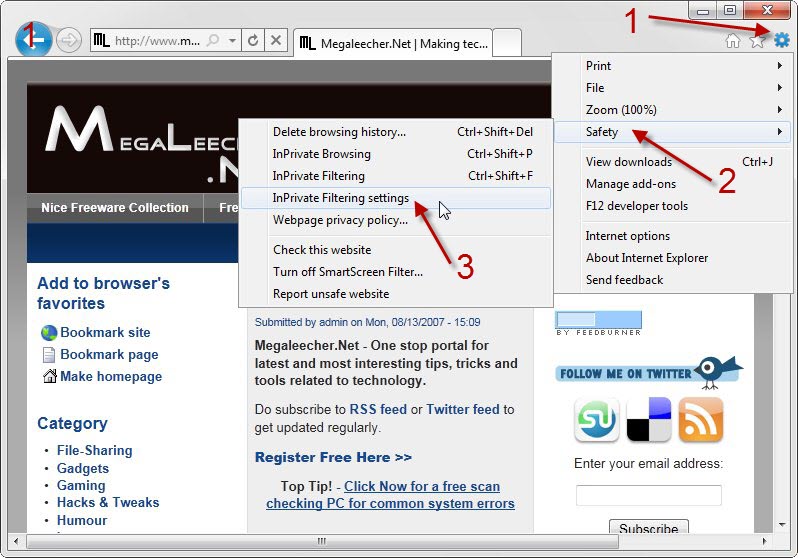
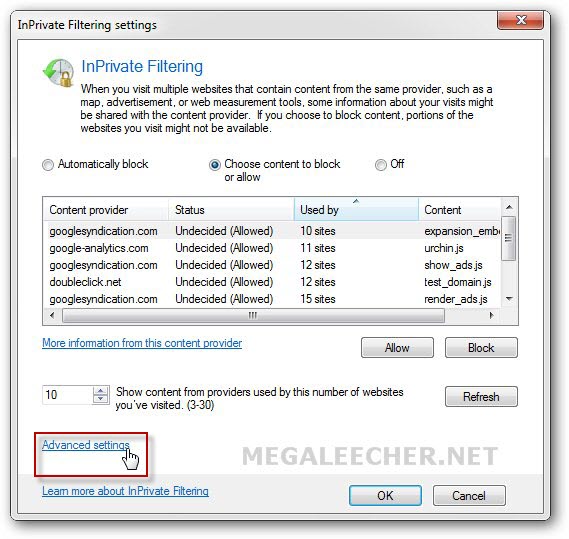
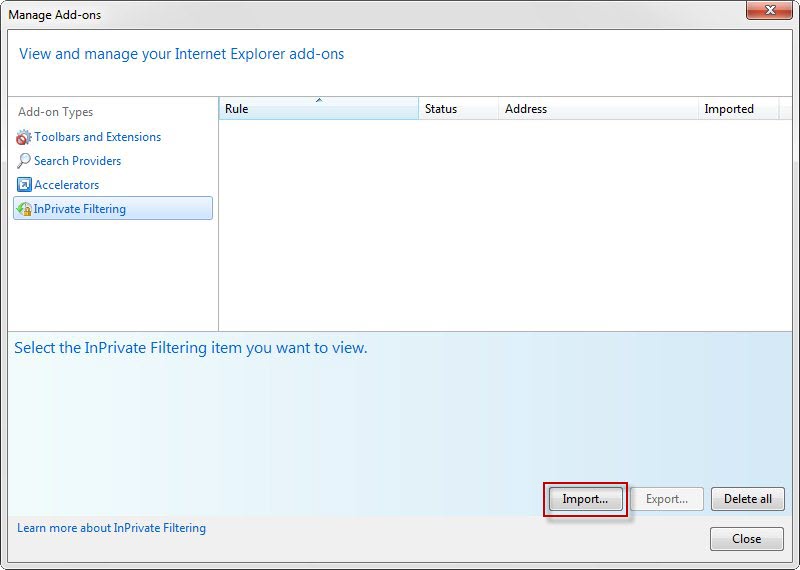
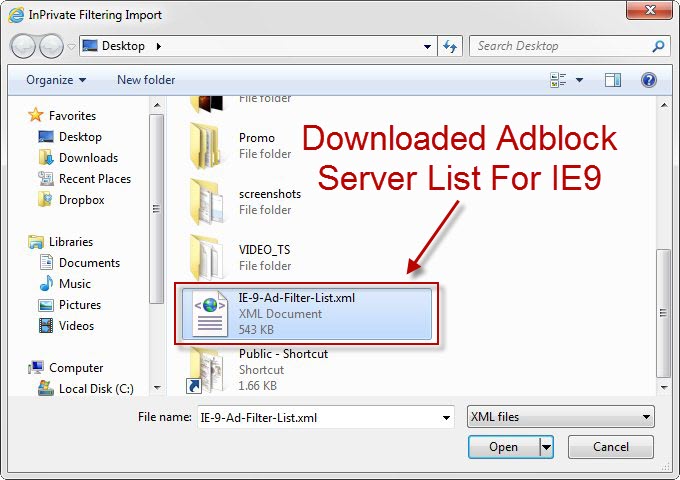
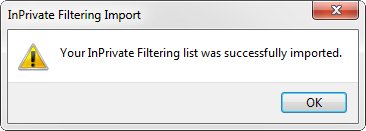
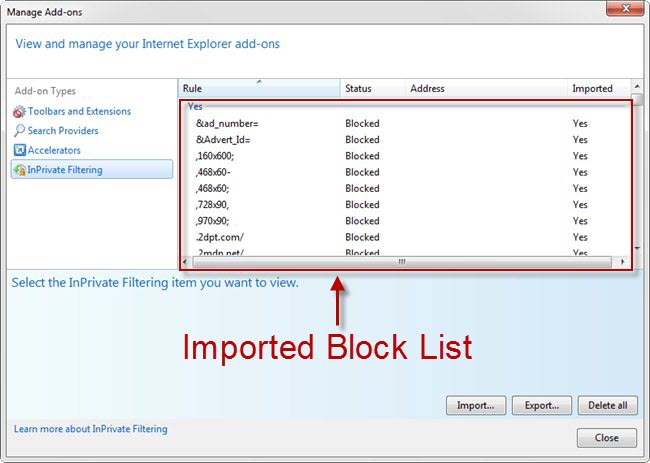
Comments
IE9
How do you figure this puts micro$ "back in the game"?
It's not even going to be an option for XP users.
According to the most recent statistics from Web metrics company Net Applications, two out of every three computers running Windows is running XP (that's world wide).
FF and Chrome will also enable (somewhat) hardware acceleration in their newer ver. that WILL run fine on XP.
Of course 2 out of 3
Of course 2 out of 3 computers are running Windows XP, it took Microsoft 8 years to release a good Operating system. (Vista was a disaster)
Had they released a new OS every 2 years, like they were supposed to be doing, XP would have long been forgotten.
Give it a few years, support for XP will drop, just like it did with Windows 98. When Microsoft stops providing new updates for it, that will be the beginning.
It's funny that you Microsoft
It's funny that you Microsoft bashers show some kind of consideration or appreciation for XP when you bashed it to death when it first came out. Maybe it's because you know that your pet OS will stand no chance against Windows 7 (Linux fanboys, that means you).
Don't worry, that moment is approaching fast. No matter how you might want it, XP is not gonna be around forever.
Useful post,,thanks a lot....
Useful post,,thanks a lot....
IE9 adblock registry hack
Followed your instruction and everything seemed to be going fine until I tried to download registry hack.... must be a dead link, I can not get it to download... If you could email me the hack I would greatly appreciate it.
Dead Link
Thanks for pointing it out, link fixed now.
543 users clicked on that dead-link but only one reported !!
A Very Useful Tutorial
I hadn't messed around with in-private browsing before and didn't fully appreciate its potential.
This tutorial and registry hack really does make IE9 usable now.
Thanks
Not working right
This is not working right for me. I have IE9 Beta, and I made sure I did all the steps correctly. Once I got to the InPrivate filter settings configuration box, which was empty, clicked "Import", went to desktop, chose the file I had to save from this site onto my desktop, and clicked "Open", it came up with a message that said "Your InPrivate Filtering list could not be imported. It may not be a valid InPrivate Filtering list." Please help!
Splendid tutorial! Saved me
Splendid tutorial! Saved me from the barraging ads I experience during my browsing sessions. The downside of this is that you can't "whitelist" sites that you support as you could with other software which sadly don't work with the latest update for Internet Explorer 9 Beta. Need someone to help me get this working so that I can allow ads for my exclusions here's my email warrock-net@hotmail.com
Thanks
Thanks guys that mrskin was really bugging me
Where is "In Private
Where is "In Private filtering" in IE9 RC ?
Where Is Filtering #2
agreed - current IE9 RC has only "In Private Browsing"
CTL-SHIFT-P brings up InPrivate Browser - CTL-SHIFT-F does nothing.
Too bad this was was nuked before it even had a chance to catch on.
I can only hope MS is improving it for a later release.
All ads blocked
Thanks for the tip. All ads have been blocked including the ones from megaleecher.net lol
"inPrivate Filtering" is
"inPrivate Filtering" is called "Tracking Protection" in IE9 RC. Go into Addons Manager and enable the list on the right.
inprivate filtering option
inprivate filtering option not there in safety drop down.
what should i do??
Tracking Protection List is the Easiest Way
i couldn't find Import button in IE9. So I think Tracking Protection Lists is best way
http://ie.microsoft.com/testdrive/Browser/TrackingProtectionLists/
I use Easy List and Privacy Choice.
falls very very short of the mark: block it ALL
right and HOW is this list MAINTAINED?
explain the blocking ideology?
what is the maintenance frequency?
how can one adapt an Adblock plus format? (I have ditched adblock "plus" for the fork "adblock lite" as it does not have an IMBECILIC allow-ads "feature")
--
ALL adware is malware !!
Add new comment