As we all know, PDF (Portable Document Format) document is a suitable method to share files with others and send via email. Many PDF files are restricted by passwords, to impose limitations so unauthorized users cannot open, edit, convert and print the file content. We have shared many free PDF file password crackers and restriction unlockers in the past, iSkysoft PDF Converter is also one such utility that allows users to remove PDF restrictions. The utility also allows users to extract images and texts from the PDF files. Apart from removing PDF protections and extracting images/texts from PDF, it even can convert PDF file format to various file formats such as Word Document (.docx), PowerPoint Presentation (.pptx), Excel Workbook (.xlsx), Electronic Publication (.epub), Rich Text Format (.rtf), HTML Document (.html), Image (.tiff, .png, .jpg, .jpeg), Plain Text (.txt). Especially, it supports batch conversion that can convert up to 200 files at one time.
iSkysoft PDF Converter is a paid product and costs $59.95 but is now free for a limited time, so hurry grab your genuinely licenced registration keycode for free now.

System requirements: Windows XP/Vista, Windows 7 and Windows 8
iSkysoft PDF Converter Giveaway is live till July 18,2013. Grab your copy at - http://www.iskysoft.com/pdf-converter-windows.html
Here is a detailed guide on how to convert PDF to other formats on a Windows system :
Step 1: Start the iSkysoft PDF Converter program.
Step 2: Import your PDF files - To add your PDFs, you just directly drag the PDFs to the Windows PDF Converter program. It allows batch converting, so it allows you to import up to 200 files at one time.
Step 3:After the files are imported, pick up a suitable output format.
Step 4: After all is set well, click the “Convert” button to begin converting your PDF files now.
Features of iSkysoft PDF Converter :
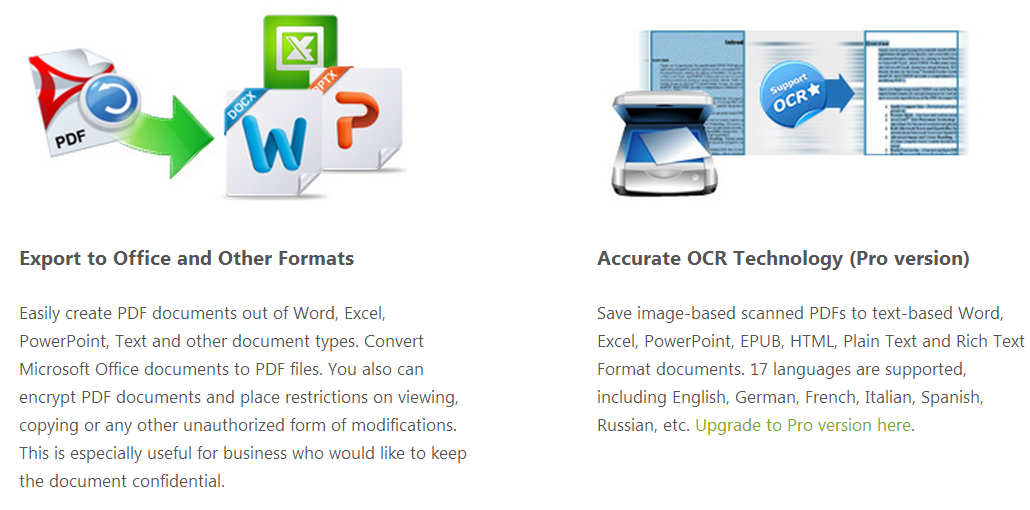
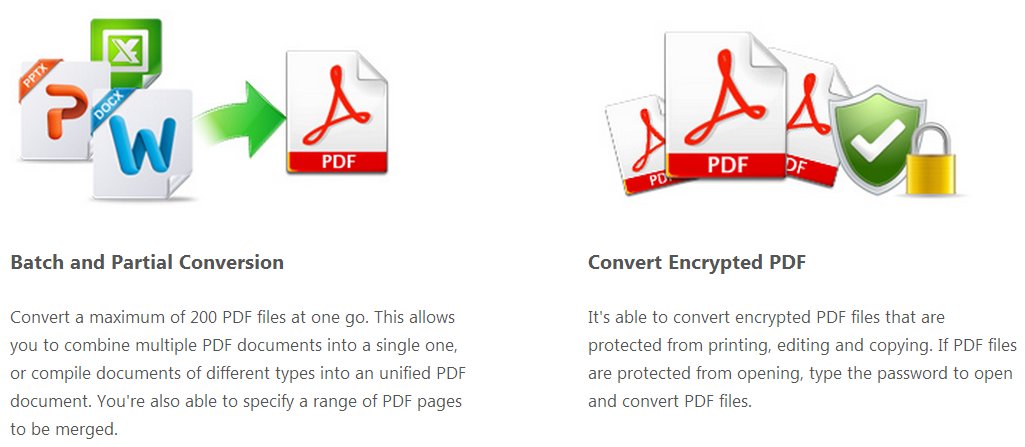
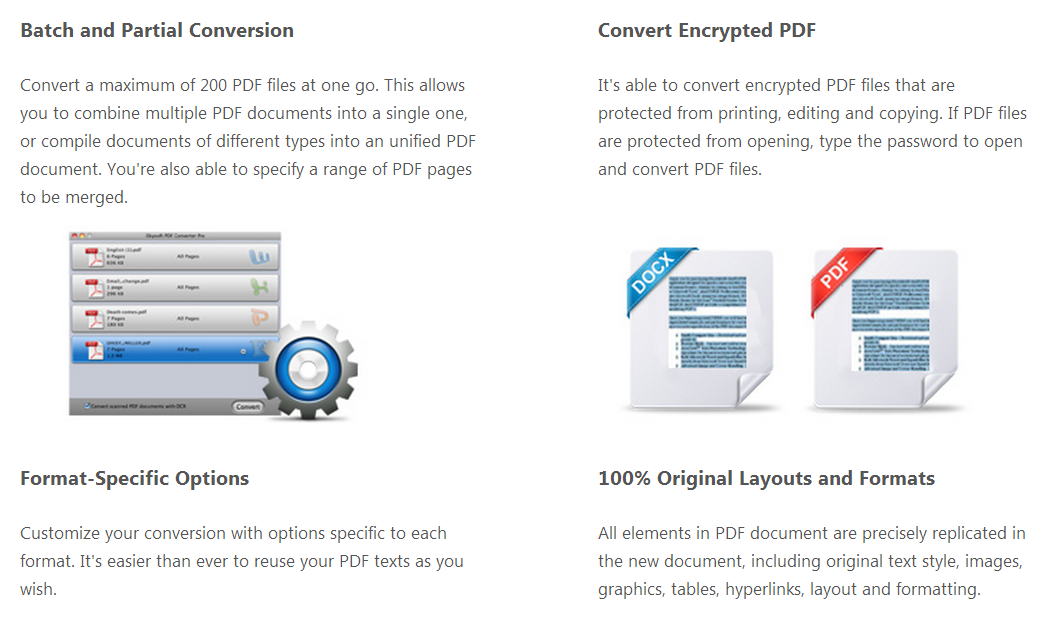
Comments
Downloading This "Free" Application
I went to the download page, "shared" this offer via BOTH Twitter and Google+1 and STILL could not get their website to give me a download button or link!
Not worth the hassle, in my opinion.
pdf converter
Agree with Karl
only accessible through
only accessible through Facebook or the like - just bad
excellent
excellent tool
iSkysoft PDF Converter
Worked easily for me. Tweeted, Followed, got email with license. Installed and registered.
PDF converter
these soft ware are generally used for office only and converters are so important because some of the operating system doesn't allow some particular file format, so conversion is needed so that we can provide it into different file format.
Using PDF Converter Software
Being a business owner, I prefer using PDF converter, so that it helps me to convert sensitive data into PDF files flawlessly. It helps eradicating the risk of tampering of documents and marks good impression on the others, when I send essential documents in the form of PDF file through emails.
Add new comment