The new Gmail Tabbed interface introduced a few months ago turned out to be the part of a bigger advertisement revenue earning strategy by Google, the new design is now spawning targeted ads right into your inbox disguised as genuine emails. Whether this is SPAM (which is basically unsolicited emails) or not, nobody is liking the new move from Google. Microsoft took no time to make another video in their Scroogled by Google campaign which can be watched after the "Read more" link below with a working tip to get rid of these invasive inbox advertisements.
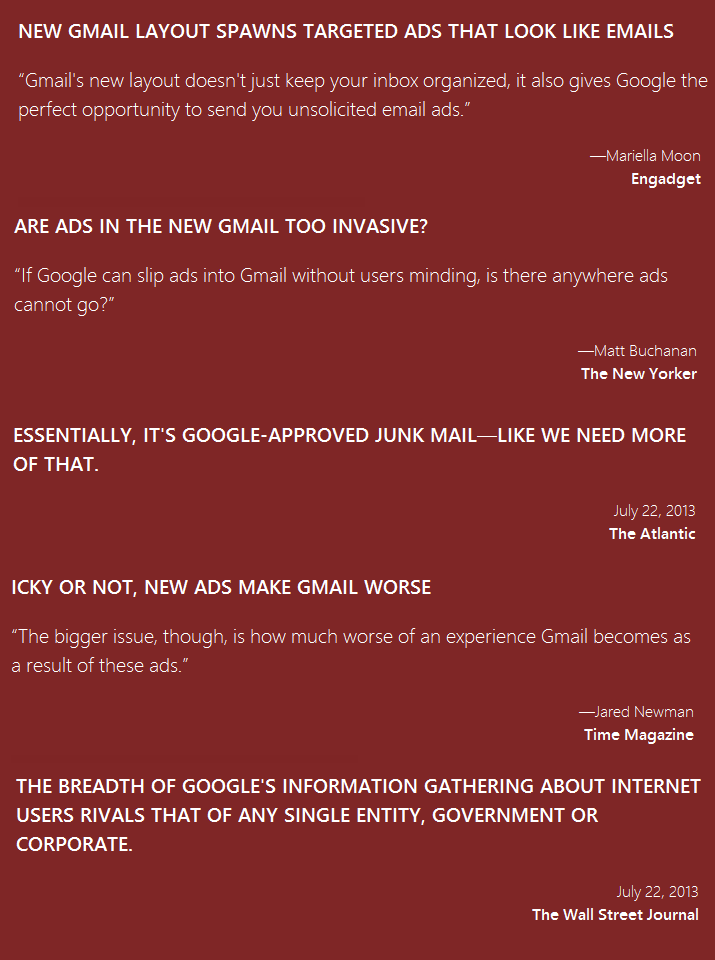
To switch-off and bypass these email advertisements in Gmail, simply click the Settings gear icon from top-right corner and click "Configure inbox" button, now deactivate the "promotions" tab and we are done.
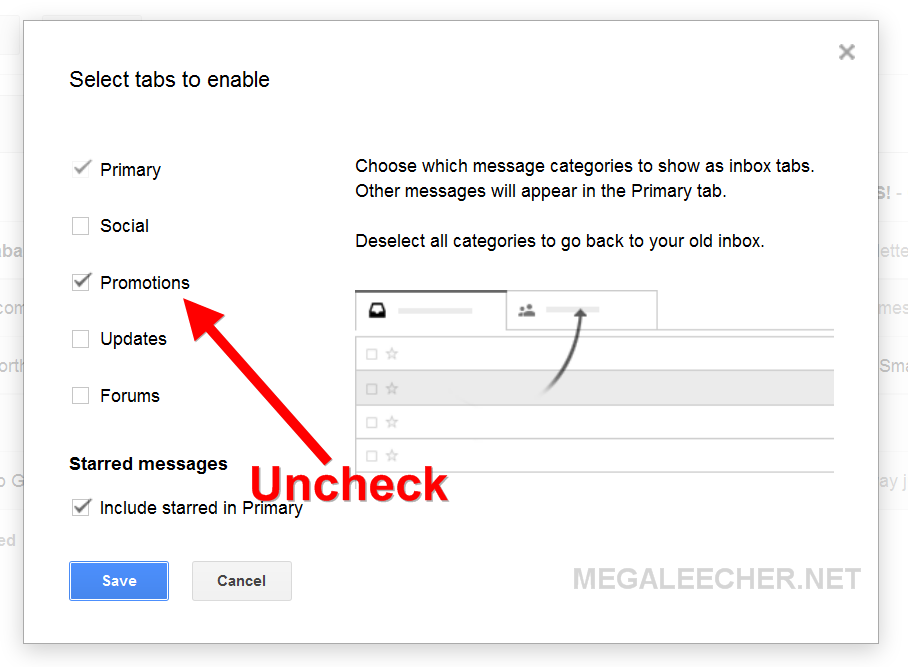
Comments
GoogleMail
I'm a subscriber to GMail & have noticed these mailshots in my mailbox & like all other spam emails they'll be binned!
Good riddance 2 bad rubbish
working tip on gmail ads?
Can't find the tip on how to disable gmail ads. Please tell me where to find them.
Thanks
Updated..
The blog was being updated and this story somehow got broken, fixed now pls. read again.
Deleting the ads
I don't know where the delete part is either. I clicked the X @ the end of the email & deleted it that way, sorry
Add new comment