Submitted by Deepesh Agarwal on Tue, 04/08/2008 - 12:34
Lopesoft's free utility FileMenu Tools lets you customize Windows Explorer context menu to provide advanced functions for file and folder manipulation like advanced renaming, shredding, split & join, register/unregister dll's and much more, these functions come handy at times and can be accessed in the most convenient way using FileMenu Tools.
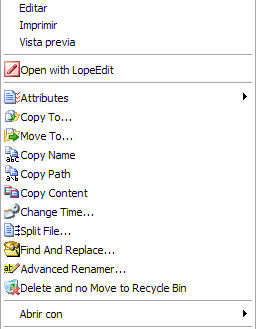
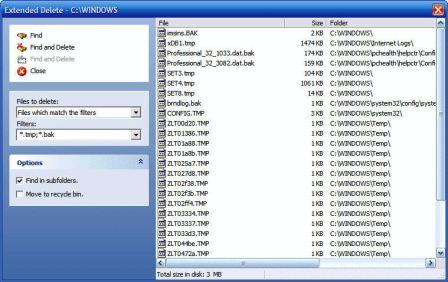
FileMenu Tools Features:
- Build-in utilities to perform operations like rename and delete operations over files and folders using specified criteria.
- Add customized commands which let run external applications, copy/move to a specific folder or delete specific file types.
- Configure the "Send to..." submenu.
- Enable/disable the commands which are added by other applications to the context menu.
- These are just a few major functions of this wonderful utility.
Download FileMenu Tools >>
Comments
g
jgf
Great
Excellent..........................................
such an old post but still a
such an old post but still a good one! this is my third time this year hiting up this exact same page for the same information! thanks for making it and sharing it!
Add new comment