While Raspberry Pi certainly is a cheap mini-computer, adding accessories to it blows up ownership costs a lot. While adding WiFi is relatively cheap, finding a compatible Bluetooth Low Energy 4.0 (BLE) for a bargain is hard. Luckily, I found the Orico BTA-403 Mini Bluetooth 4.0 Adapter Dongle which comes with CSR8510 Low Energy Chip and is compatible with Linux and Raspberry Pi despite being not listed as such in the description, this is certainly a must-have deal for $8 including worldwide shipping. Instructions for setup are as shared below.

To make the bluetooth dongle working on your Raspbian based Raspberry Pi follow the steps below:
- Execute the commands below:
- Plug-in the nano USB BLE dongle and confirm it got detected as below using lsusb command in terminal.
- Once you have : Bus 001 Device 004: 1D 0a12:0001 Cambridge Silicon Radio, Ltd Bluetooth Dongle (HCI mode) listed under lsusb scan, make sure Bluetooth service is running using /etc/init.d/bluetooth start command. After this we can use the hcitool scan command to scan, connect and pair with other bluetooth devices.
sudo apt-get update
sudo apt-get upgrade
sudo apt-get install bluetooth bluez-utils blueman
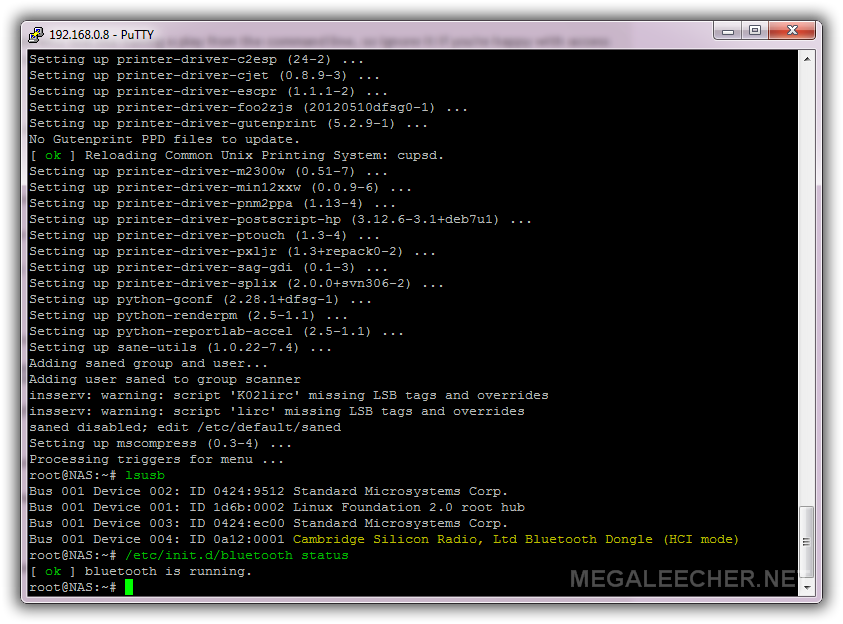
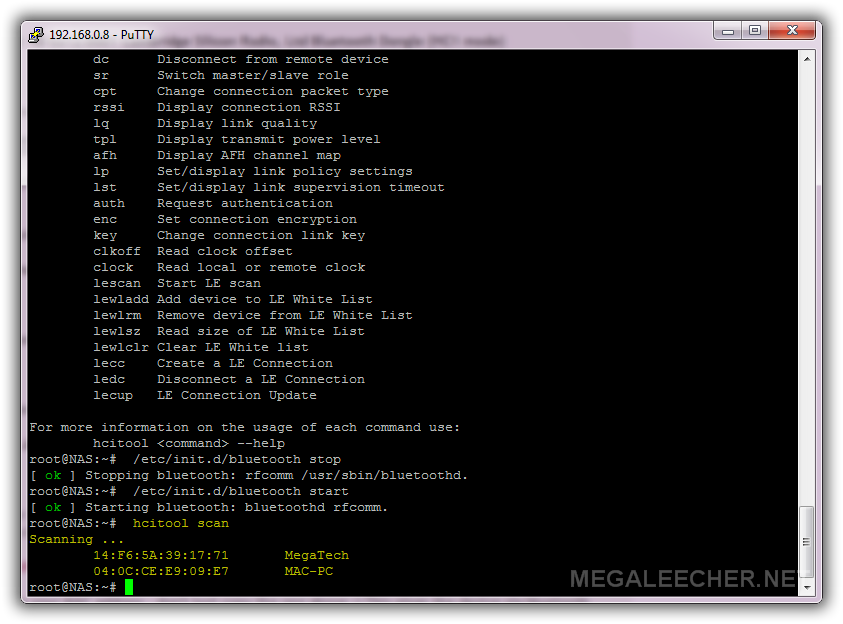
Comments
bluetooth low energy profiles
bluetooth low energy profiles: http://--Link-Removed--.
Hi
Instead of spamming you can ask for a product review, pls. use the contact form to do that.
Add new comment