I switched from an Apple iPhone to Xiaomi Mi4 since past 4 months and I must say it is an excellent smartphone. Apart from power-packed hardware the Google Android 4.4 based MIUI6 ROM on the software front has been a big reason the phone is a huge success and is often compared to the likes of Apple iPhone 6 despite being cheaper almost three times to it. The company offers two versions of their official MIUI ROM - the "Stable Version" which comes pre-installed with Google services like "Google Play Store" and the "Development Version" which gets frequent updates, does not have Google services pre-installed, is tuned towards Chinese app-ecosystem but has the added advantage of being pre-rooted.
While I was enjoying my experience with the developer version of the ROM, last update MIUI6 v 5.2.13 broke Google services and re-installing using the usual "Google Installer" from the MIUI Appstore did not worked. This is when I decided to switch to the Stable version of the ROM and had to manually root my phone as shared below unlike the development version which comes pre-rooted.
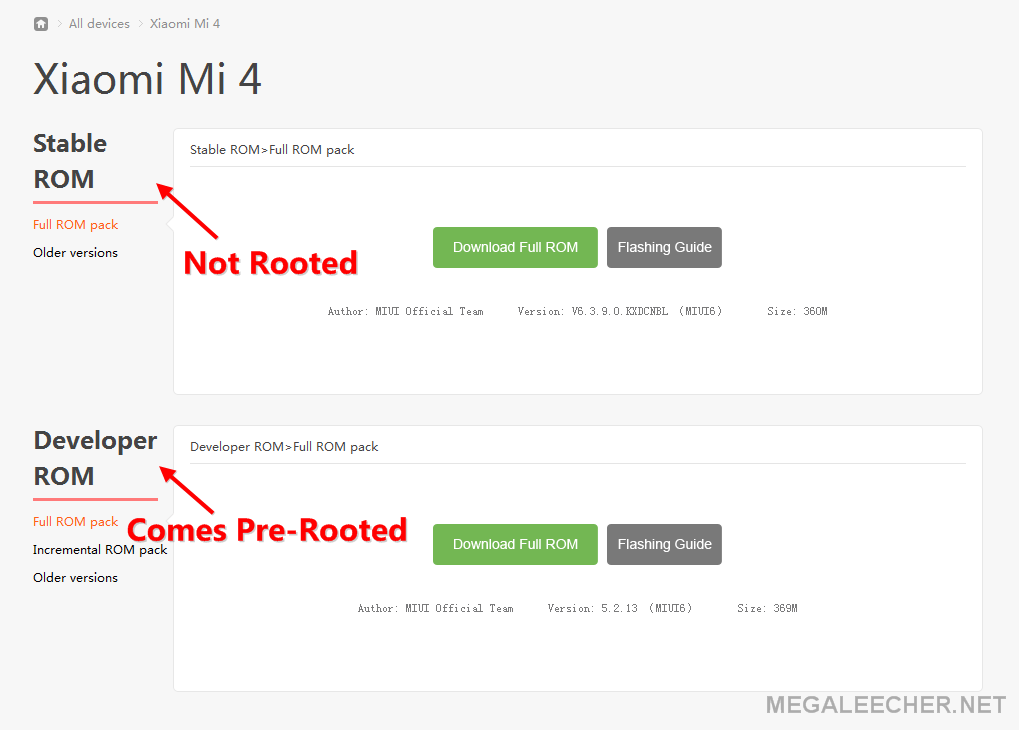
For the job of Rooting MIUI6 we will be using the Kingo Root app:
- Download the Kingo Root app from - http://www.kingoapp.com/.
- Start the app and connect your phone using USB to your computer.
- You will now be asked to Enable USB Debugging, the instructions provided by the app "WILL NOT WORK" on MIUI and you need to enable it by : Navigating to Settings->About Phone-> Tap 6 times on MIUI version until it shows you are a Developer->Navigate back to Additional Settings->Developer Options-> Enable USB Debugging.
- Once done Kingo App will detect your phone as connected and show relevant information as shown below. Click the ROOT button to start the rooting process.
- Just sit back and wait while Kingo App fetches scripts and firmware for rooting your phone.
- After a while you will be asked to install the Kingo Mobile App on your phone, make sure you allow the installation to proceed.
- After a while it will show the below screens and the ROOTING process will Complete.
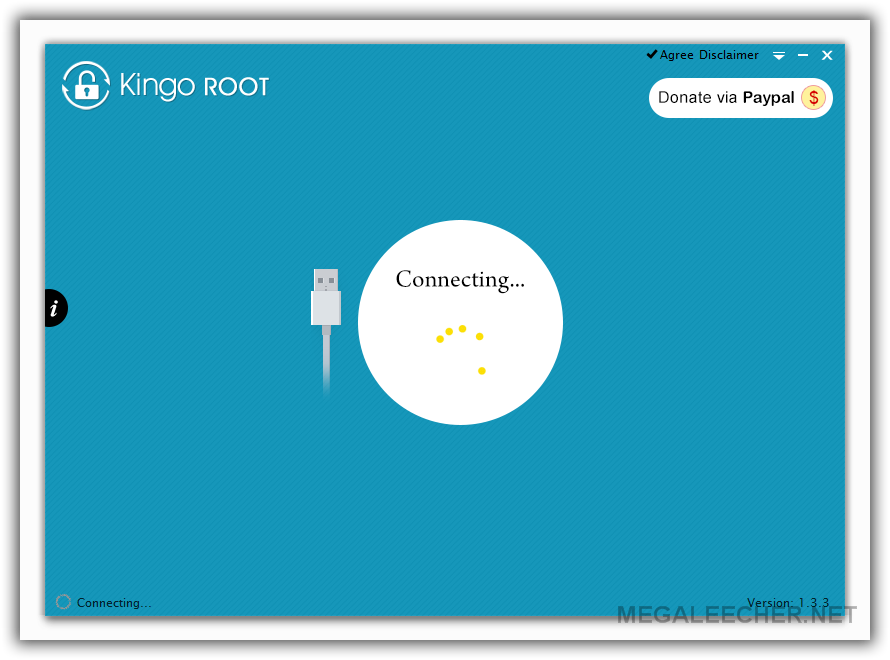
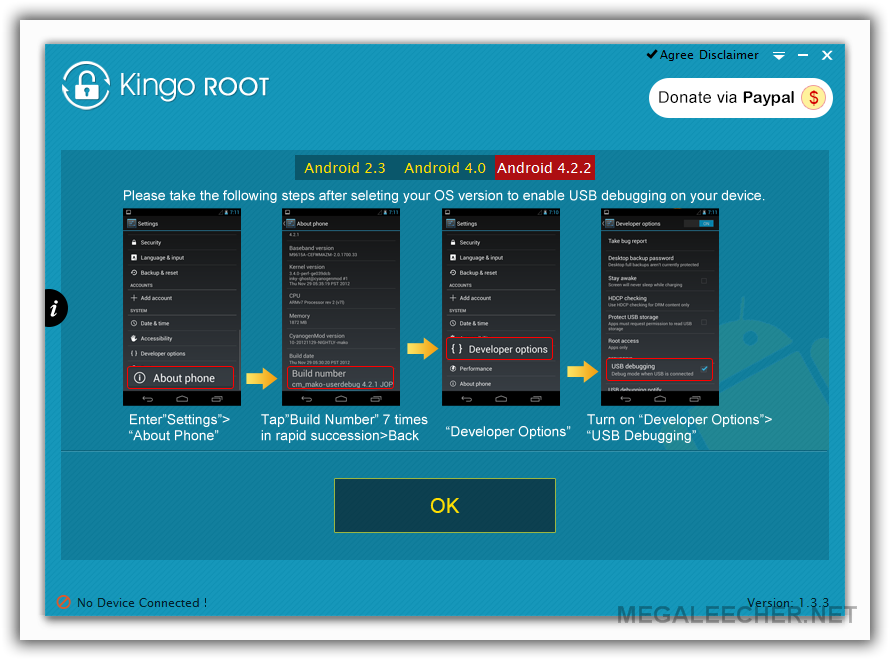
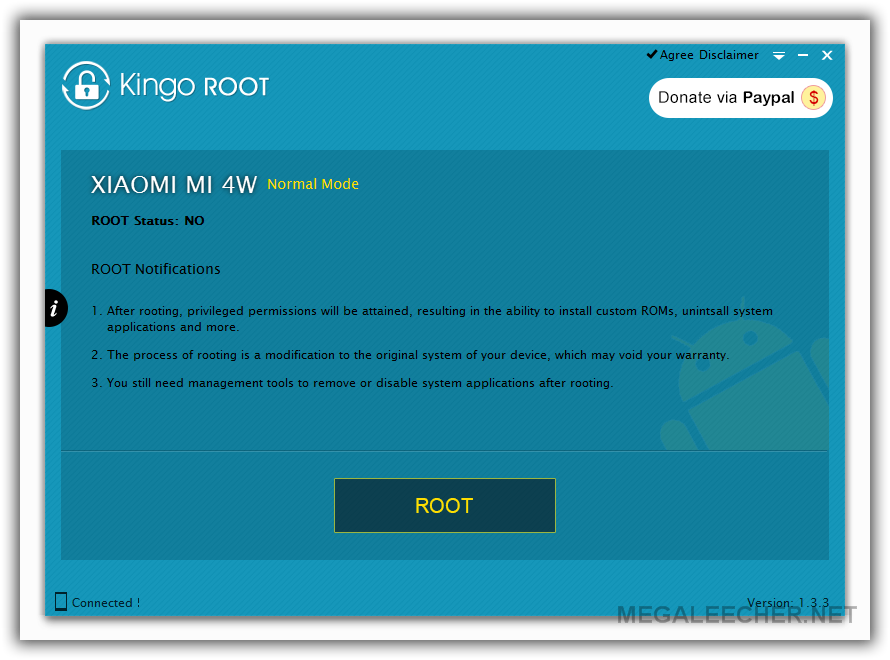

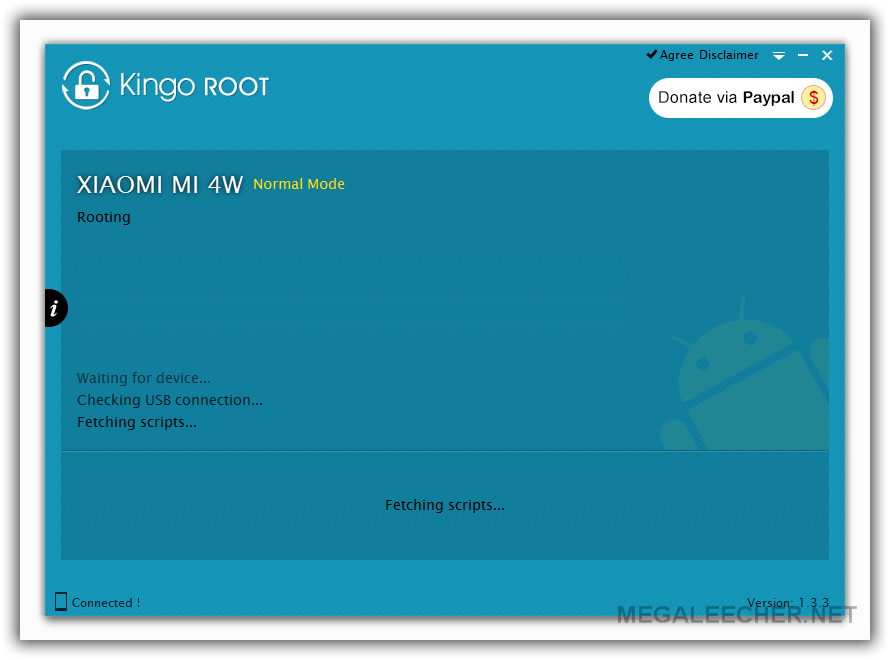

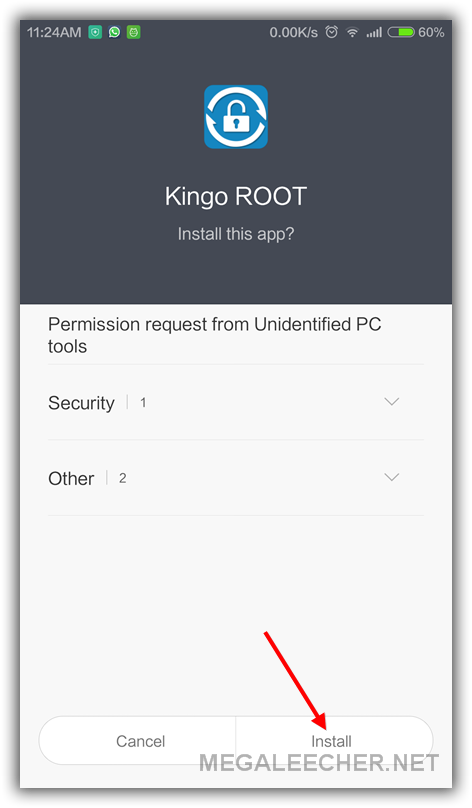
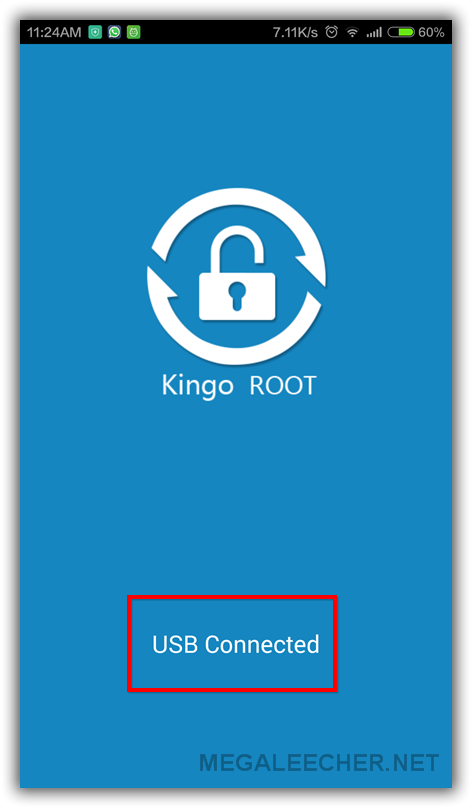
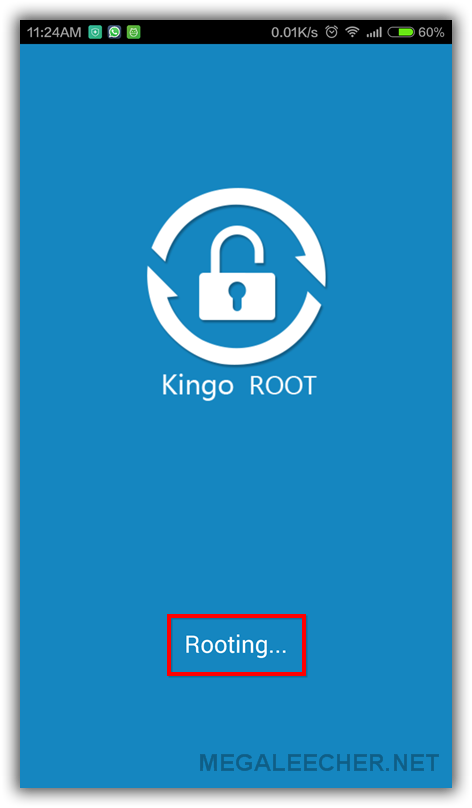
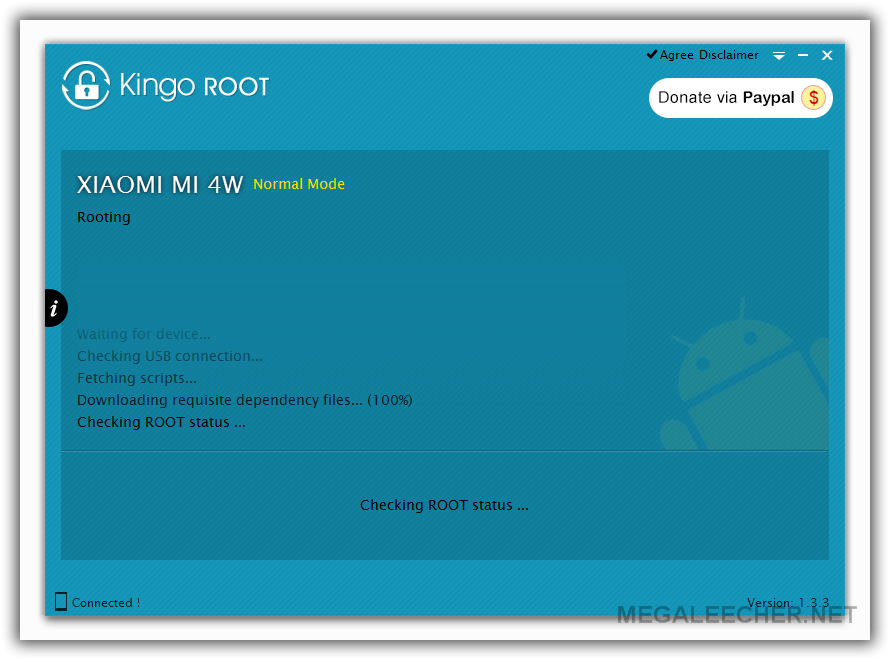
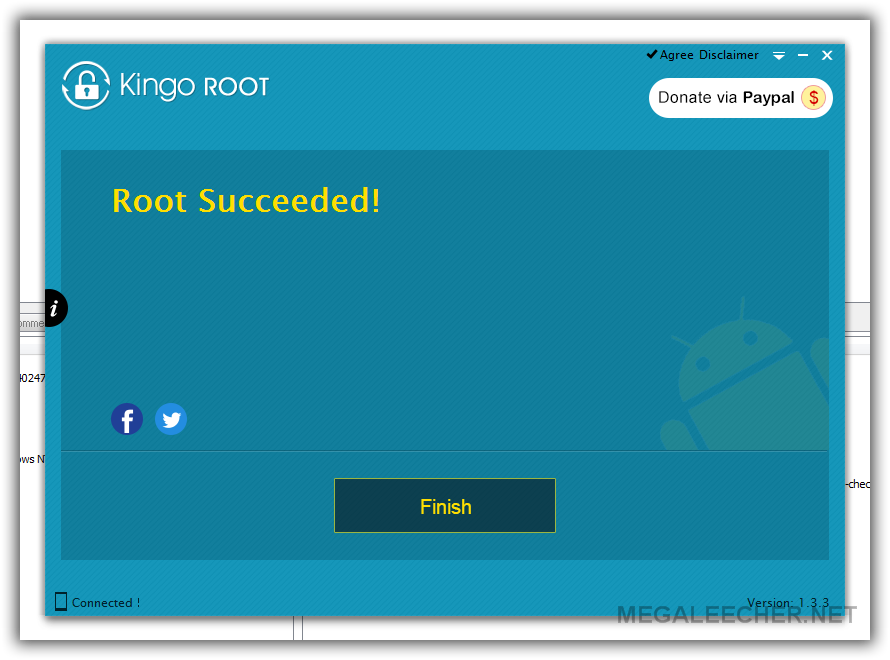
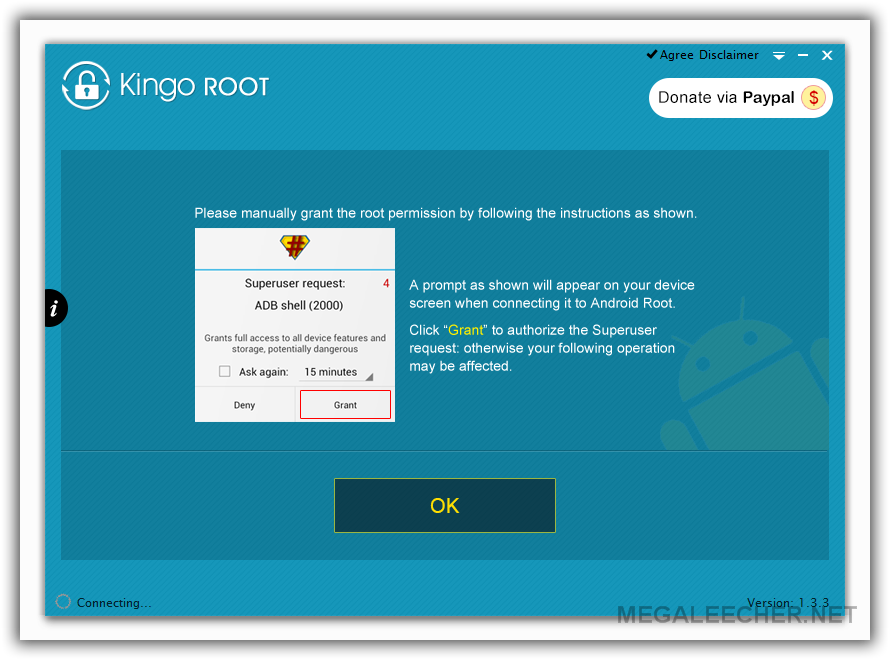
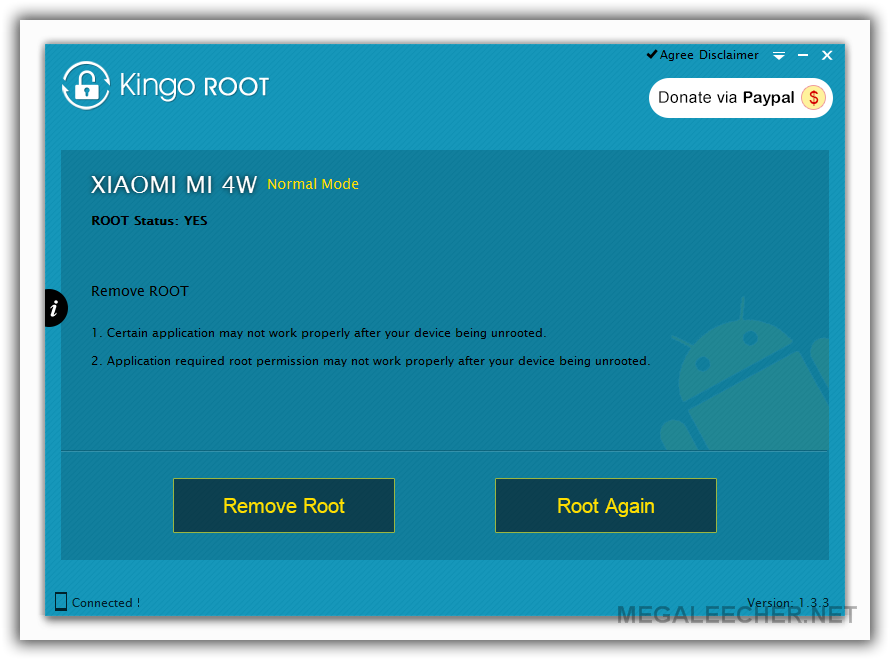
Comments
rooting mmx 104 canvas phone
dear i have also try kingo app for rooting my micromax a104 smartphone. but me not succeeded. but when i try xda developer method for rooting phone. its really very helpfull for me. you also try if you not detect your smartphone model.
Nice tool very helpful
nice rooting tool.
Add new comment