 Do you love downloading the latest movies and tv shows but have been avoiding iTunes due to the cost and the fact that your devices aren’t compatible? Well, avoid iTunes no more because the M4VGear Media Converter is here to solve all your video download woes!
Do you love downloading the latest movies and tv shows but have been avoiding iTunes due to the cost and the fact that your devices aren’t compatible? Well, avoid iTunes no more because the M4VGear Media Converter is here to solve all your video download woes!
M4VGear DRM Media Converter is used to remove the DRM (Digital Rights Media) protection from iTunes movies, TV shows and videos and converts them into other plain video or audio formats, while retaining 100% loss-less quality. It also keeps all the original subtitles and audio tracks, so you essentially lose absolutely nothing from the original! You are also allowed to keep your rentals forever, or backup your iTunes movies to multiple devices at the same time, which means that you can watch your videos at your convenience, without wasting time re-downloading them! It is available in both Mac and Windows versions.
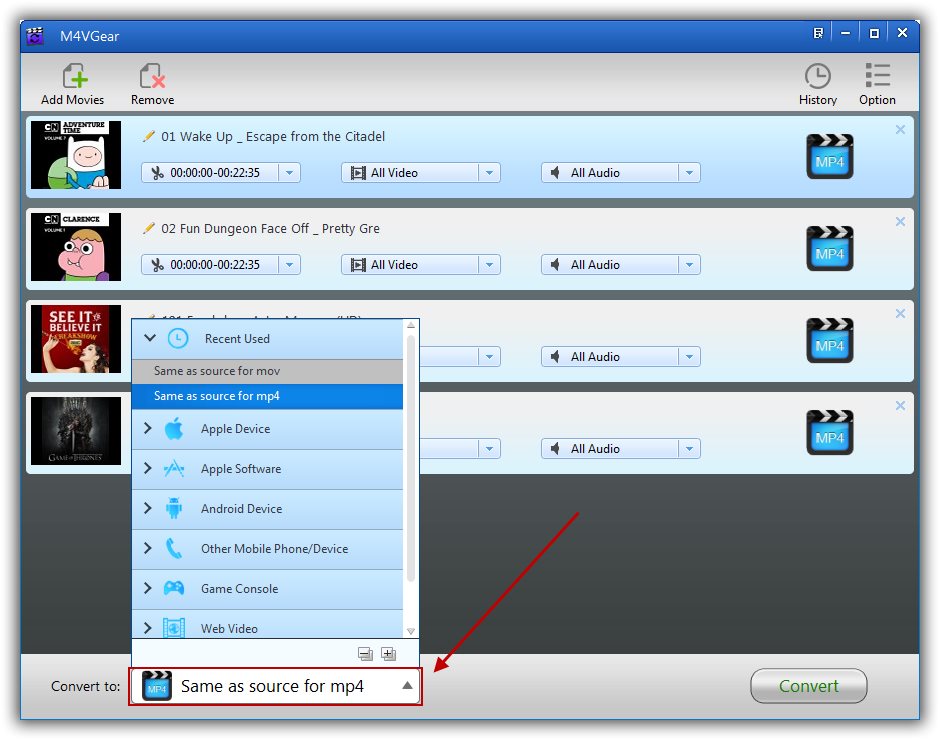
Apple has, since 2009, made all its music in the iTunes store DRM-free. Unfortunately this has not been the case for videos for rent or purchase. This is why the M4VGear DRM Media Converter is such an innovative tool as it easily allows one to strip the DRM from any video file downloaded from the iTunes store.
There are many advantages of removing the DRM on a video file downloaded from the iTunes store. The first is that if you have Android devices (such as an Android phone and tablet) and you make use of iTunes on a Windows PC, the M4VGear DRM Media Converter will allow you to watch the videos you have purchased from the iTunes store on any of your devices, as long as it can support an MP4 file format. If you prefer VLC or Windows Media Player formats, these options are also easily available. This would not be the case if all your devices were not Apple devices and you had not used the converter.
The M4VGear DRM Media Converter is the fastest converter in the world and makes use of an innovative decrypting technique, making it capable of removing the DRM twenty times faster than other converters. What’s more, there are often upgrades to the license and users are prompted to download the latest version. If you encounter any difficulties, the M4VGear DRM Media Converter has great online support so you are not in it alone!
If all this sounds complicated to you and you’re wondering if you’ll be able to use it, the short answer is a resounding, “Yes!”. The interface is really simple and easy to use for everyone.
For movie and tv show lovers everywhere, the M4VGear DRM Media Converter has been like a godsend, especially since the iTunes store has the largest collection of movies. Yes, the $44.95 cost for the license may seem a little steep to some, but if you consider the amount of money you’ll save in the long run, not having to re-download movies and tv shows, the money spent is well worth it.
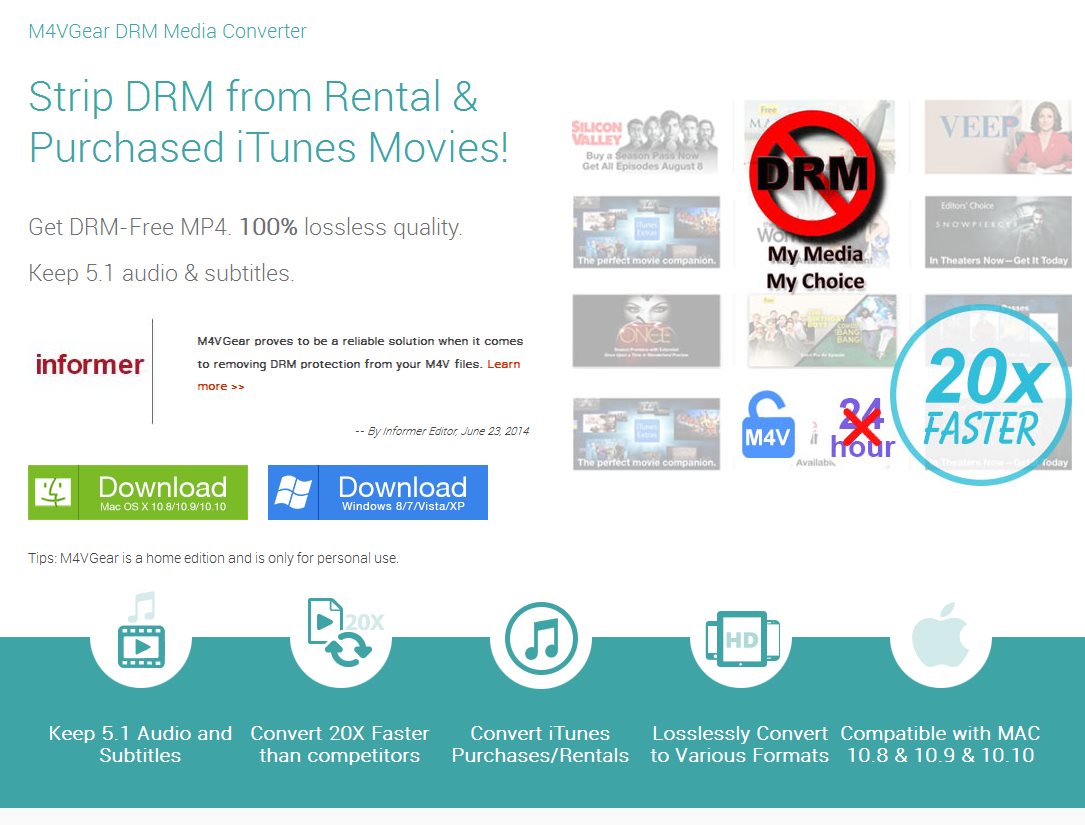
Comments
Love DRM Removal Tools
I do admire DRM removal tools developers. They bring us much convenience. The annoying DRM protection now disappear with these software. I am also using DRM removal tool to help me crack iTunes DRM. Nice job.
I have been looking for this
I have been looking for this type of program for a number of years now, and I have to say that the quality of the output files and the ease of use for the program is brilliant. Thanks for all of that ! I will definitely recommend this product to friends.
M4VGear exceeded all my
M4VGear exceeded all my expectations. I reviewed it and used the free trial version. It worked absolutely flawless, so I purchased the full version. Tried other programs and this one is on top of the hill looking down. Highly recommend to all. I download the trial version from here: http://www.m4vgear.com/
M4VGear does not work for me
M4VGear does not work for me :( iTunes 12.2 and os x 10.11 public beta. It shows either many errors (1008, 1006 etc) or after conversion shows green screen. I tried to remove the dmr from purchased iTunes movie and from rented movie. No way!
Dear Mynama: We suggest that
Dear Mynama: We suggest that you can send your problem to M4VGear support team via support@m4vgear.com. They could give you immediately reply to solve your problem.
M4VGear can be a great tool
M4VGear can be a great tool to remove DRM from iTunes movies.
M4VGear is good. But I think
M4VGear is good.
Nice sharing
Thanks for your sharing. M4VGear really is a useful tool. But it can only support MP4 output.
Nice collection of tips to
It is such a nice collection of tips about M4VGear. I always use M4V Converter Plus, it can convert M4V to FLV, AVI, MP4 and other video formats.
highly recommend
Thank very much, M4VGear is wonderful. The quality of converted movie is perfect and it's fast!!!
Add new comment