Submitted by Deepesh Agarwal on Sun, 12/27/2015 - 11:30
Indian DTH service provider TataSky offers an handy mobile application - "Tata Sky Mobile", for it's DVR set-top box users allowing them to schedule DVR recordings remotely using their smartphones. Sadly, they do not allow application to be launched on jailbroken iOS or rooted Android devices. However, one can easily bypass this restriction as "case in point" the benefit of a jailbroken/rooted device.
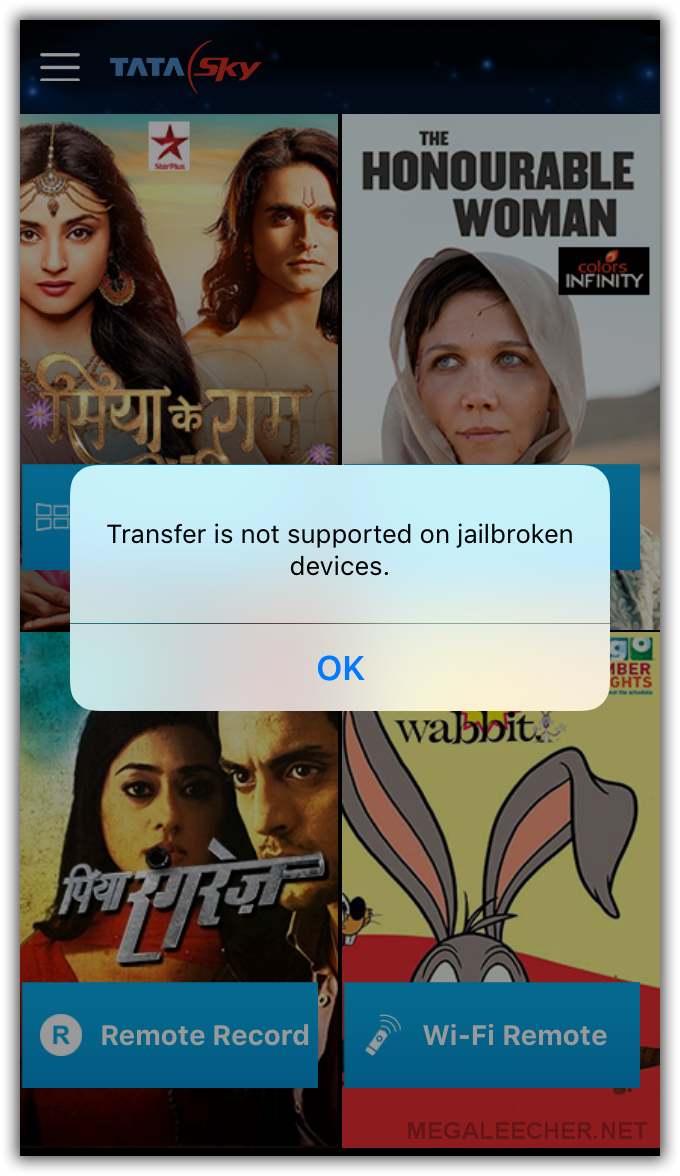
Bypassing TataSky Mobile App Jailbroken Device Detection On Apple iOS Phones:
- Download and install Flex 2 from Cydia.
- Activate the TataSky "NoJailbreakCheck" Patch.
- Launch the TataSky App to check.
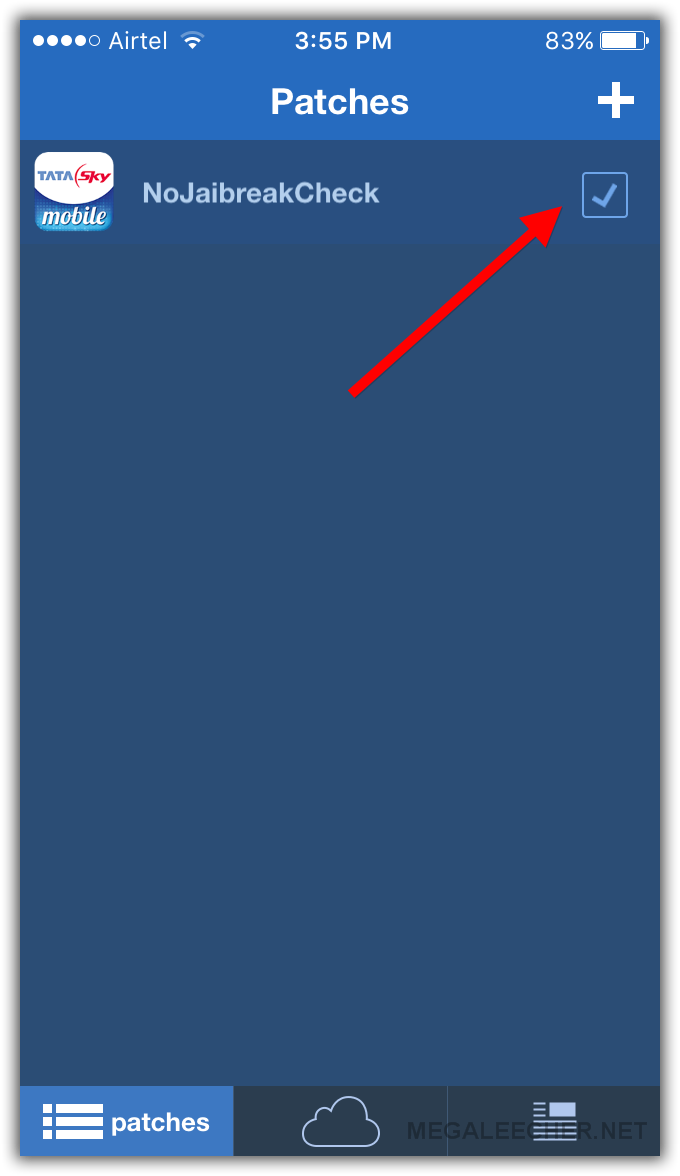
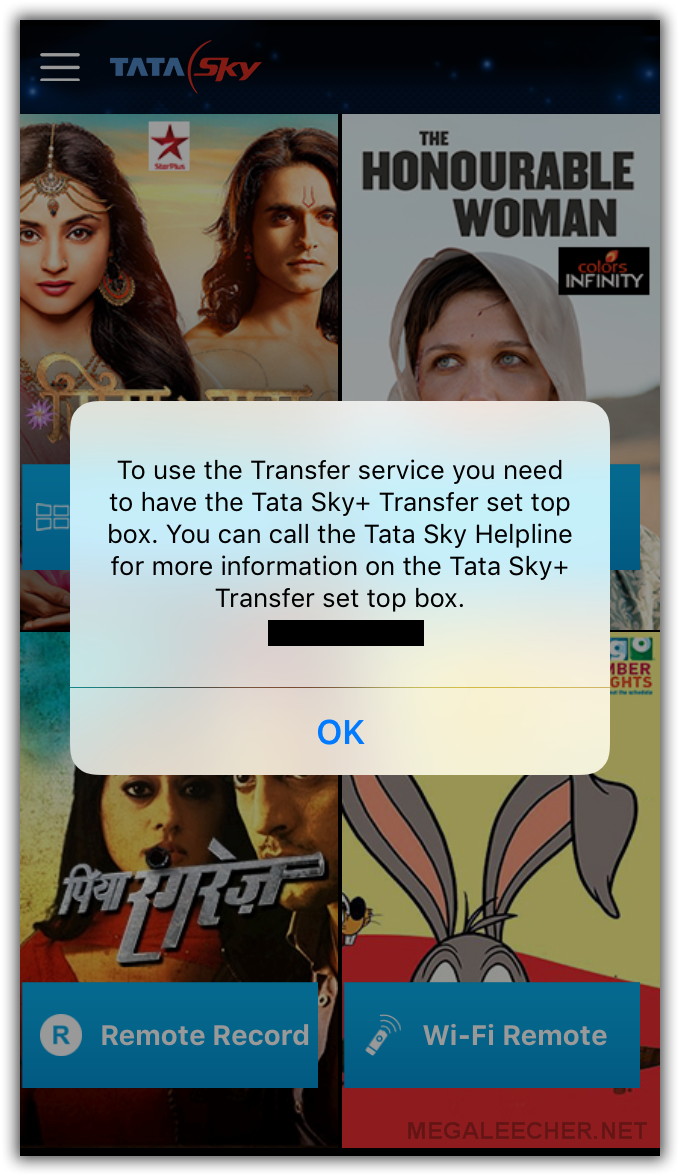
Bypassing TataSky Mobile App Rooted Device Detection On Android Phones:
- Use Rootcloak to avoid jailbreak detection.
- Using a root explorer, go to /data/data/com.ryzmedia.tatasky/Shared_prefs
- Open com.ryzmedia.tatasky.xml
- Find the 2 lines and change them as shown below or here - https://gist.github.com/anonymous/30ed206fd875ed015a75
- Save the modified file and launch the TataSky Android App.
Comments
2 lines not present
The 2 lines that is being asked to change is not even there in the xml file. Looks like TataSky changed that way they are checking root of devices.
tata sky on jailbreak
Awesome work! it works thank you so much
Live tv is not supported on rooted/ jailbroken devices
Please advice me which app I have to load on my android 4.4.2 version . Please guide me step by step
not understanding at all
im not at all understanding what u exactly trying.to.say here i install rootcloak from play store for android device then i open it it has only 2 option.there add/remove apps and instructions.... when i add tata sky com.rzmedia..... there then nothing happens i wont.see any file there like u said i.check my phone settings also i won't find any file which u asked for....
jailbroken devices
i have weston smart android tv i install tata sky mobile /tab ver after install successfully, i try to see live tv when i click on live tv i get an error massage live tv is not supported on rooted/jailbroken devices, i try to find this path and file (Using a root explorer, go to /data/data/com.ryzmedia.tatasky/Shared_prefs) but did not find in my device, i try kingroot app, hide root app, supre su app and many other aaps do no use can you please help me thanks
live tv doesn't work on
live tv doesn't work on jailbreak no matter what u do.
Add new comment