 While computer status messages are meant to help users figure out any issues, things get very confusing many times and this is what happened when my local print jobs started failing. Surprisingly, print jobs were getting added to the "Printer Spooler" queued as "Local Downlevel Document" but were not getting printed, luckily I had made a single change to my existing printer properties before this started and reverting back to the earlier settings fixed the issue. The solution is posted after the jump.
While computer status messages are meant to help users figure out any issues, things get very confusing many times and this is what happened when my local print jobs started failing. Surprisingly, print jobs were getting added to the "Printer Spooler" queued as "Local Downlevel Document" but were not getting printed, luckily I had made a single change to my existing printer properties before this started and reverting back to the earlier settings fixed the issue. The solution is posted after the jump.
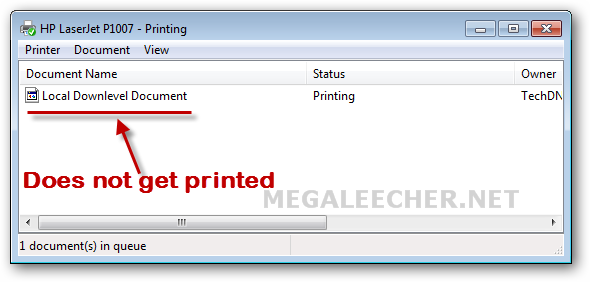
Steps to follow :
- Launch your printer properties and open "Printing Defaults" option box.
- When this error occurs while printing locally you need to uncheck "Print All Text as black" option as enabling this option sends the print job in RAW format resulting in "Local downlevel Document" messages and failure of print.

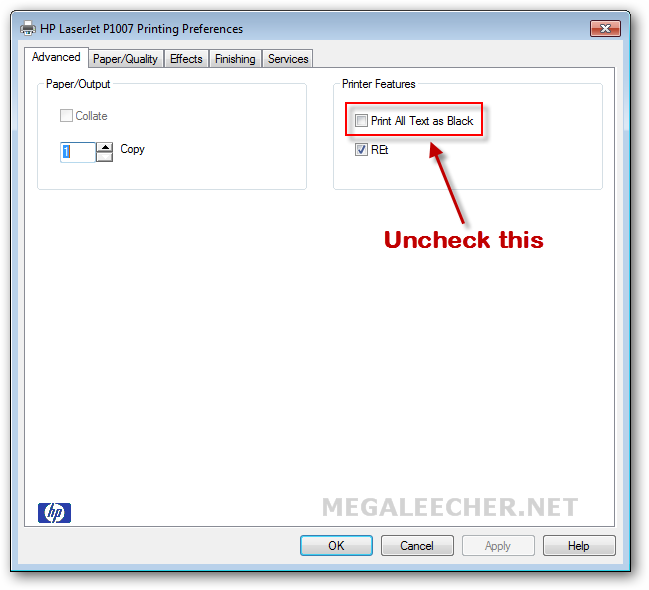
If you are experiencing this issue when printing from a LAN computer, you need to disable "Asynchronous RPC" in Windows Vista/Windows 7 which was basically introduced to speed up communication to a Windows Server 2008/2008 R2 sever but may result in communication/data loss as in our case. To disable Asynchronous RPC in the registry download and import the following registry hack from here - http://www.megaleecher.net/uploads/Disable-Async-RPC.reg.
Windows Registry Editor Version 5.00
[HKEY_LOCAL_MACHINE\SOFTWARE\Policies\Microsoft\Windows NT\Printers]
“EnabledProtocols”=dword:00000006
Comments
Problems.
I tried your registry tweak and followed the directions you gave, nothing seems to work. I have tried printing, from the command prompt, in Windows 7, fully updated with the latest updates and service packs, to CutePDF, to an HP C5280 and to a Kodak ESP 3250. All of them fail in the same way as yours does. The drivers for all three printers were first downloaded and installed today. I have tried everything. I can print from Windows just fine. I even disabled UAC and IPv6 thinking maybe that was causing issues. I've tried mapping the printer to LPT1 using net share but that doesn't change anything. I've tried printing via the print command and directing it towards %COMPUTERNAME%\CutePDF (or whatever I name the printer as when I'm sharing it). It goes to the print cue but fails with the same error you get. I tried printing to the ip address\share name, I've tried everything I could think of and it STILL does not work!!!
Shared Network Printer Solution
If you're printing to a printer that's connected via sharing, remove the printer from the computer. In file explorer, type \\the_computer_name_connected_to_printer and press enter. Reconnect to the shared printer and this should solve the issue.
Add new comment