 Syncios Manager is a free tool to transfer files between iPhone, iPad, iPod touch and PC. Are you looking for an alternative to iTunes for copying all kinds of files to your iOS device? If you lost iTunes library, suffer from a computer crash, buy a new computer or others and want to transfer files from iOS devices to PC, Syncios would be an awesome option. Which makes it much easier than iTunes to transfer music, video, photos, contacts, messages, apps and more from iPhone, iPad, iPod Touch to Windows PC or Mac. Transfer files from your computer to iOS devices will be also available.
Syncios Manager is a free tool to transfer files between iPhone, iPad, iPod touch and PC. Are you looking for an alternative to iTunes for copying all kinds of files to your iOS device? If you lost iTunes library, suffer from a computer crash, buy a new computer or others and want to transfer files from iOS devices to PC, Syncios would be an awesome option. Which makes it much easier than iTunes to transfer music, video, photos, contacts, messages, apps and more from iPhone, iPad, iPod Touch to Windows PC or Mac. Transfer files from your computer to iOS devices will be also available.
There are also free handy build-in tools in Syncios Manager: free Video Downloader to download online videos from 100+ sites including YouTube, Vimeo, Facebook, etc, free Audio Converter, free Video Converter, free Ringtone Maker, free iTunes Backup Management and more functions. If you are looking for free wallpaper and ringtones, the free Syncios Manager is worth trying. It is packed full of features designed to make managing your device as simple as possible.
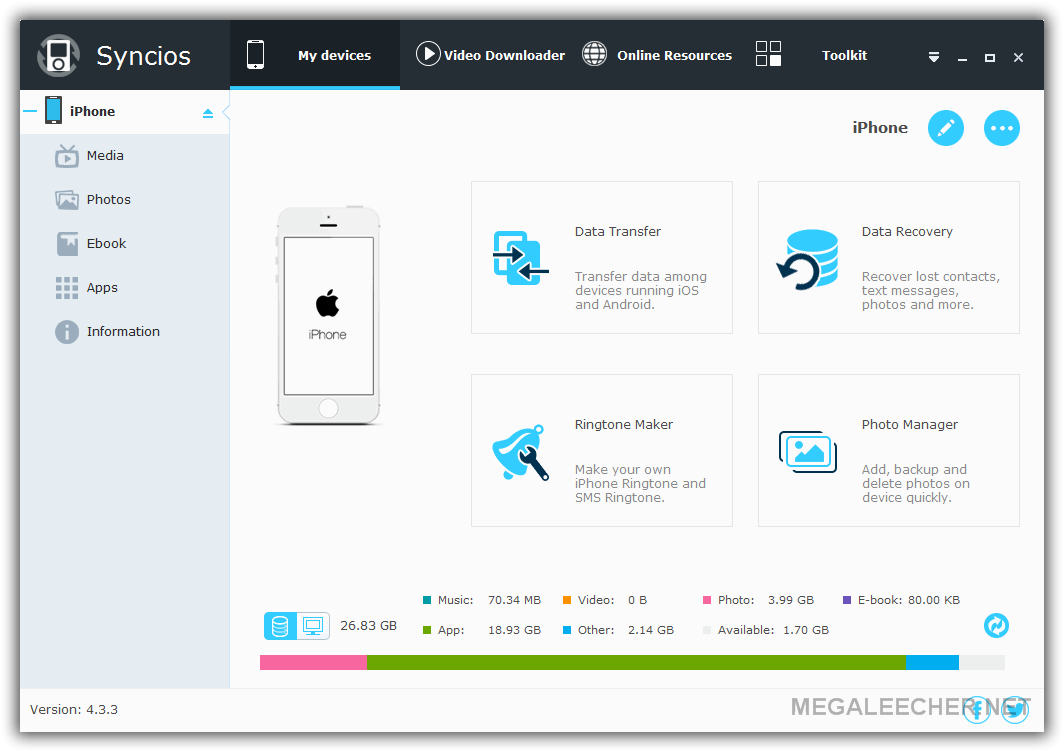
How To Export Files From iOS Device To Computer:
• Download and install Syncios on your computer.
• Connect your iOS device (iPod Touch/iPhone/iPad) via USB cable with computer.
• Syncios will identify the iOS device. After a while, you will see a simple interface with all the iOS files that include Music, Video, Photos, EBook, Apps and Information.
• Select the media files which you want to export from iOS to computer.
• Click on “Export” button at the top of Syncios.
• Select the folder or directory in which you want the files to be exported and saved.
• Now, you will see all the selected files will be there on your PC hard drive.
Features Of Syncios To Sync iOS Device:
• Access all the files and folders of iOS device.
• Transfer files from iOS to computer.
• iPhone, iPad, iPod Touch Backup and Restore.
• Convert audio & video and make iPhone ringtones.
• Download videos from YouTube and 100+ sites.
• Extract data from iTunes backup to computer.
• Delete everything on iPhone.
• Multi-select functionality.
How Syncios Manager Free Differs From Pro Version:
Actually, the Free Syncios Manager is enough for managing and syncing content between iPhone, iPad, iPod Touch and computer. The $19.95 Pro upgrade version would active the built-in 1-Click backup and 1-Click restore functions. The Syncios Pro version also allows you convert and transfer videos downloaded to iOS devices directly.
Download And Install Syncios:
Download and install Syncios on your Windows PC or Mac. Syncios Manager is one of the best PC tools to manage your iOS devices. Please note that iTunes should have been installed on your PC to make Syncios work and manage iOS files. No need to run iTunes.
Comments
Syncios free limitation?
I've installed this software about 4 days ago, but for some reason I can not transfer more than a 103 photos from the ipad to the PC. No matter if I choose a whole library with 900 photos or if I choose 25 at a time ( this is the amount that appears on each Syncios screen ). Is there any limit?
thanks
mario
Re: Syncios free limitation?
Dear Marioatrz,
Thank you for your support to Syncios. There is no limitation for the free version to transfer your photos from the iPad to your PC. Could you please tell me your iOS version, your iPad model and Syncios version to help us know the problem accurately so that we can solve your problem?
Best Regards,
Jessie
Subscrible Syncios newsletter to get product releases, critical upgrades, tips & tricks and special offers: http://www.syncios.com/subscribe.html
Like Us On Facebook : https://www.facebook.com/syncios.official
Follow Us On Twitter: https://twitter.com/Sync_ios
Win Free License of Syncios: http://www.syncios.com/write-a-review-and-win-free-licence.html
SynciOS Support Team
--
Email: support@syncios.com
Web: http://www.syncios.com/
Syncios free limitation
Thank you for your support to Syncios. There is no limitation for the free version to transfer your photos from the iPad to your PC. Could you please tell me your iOS version, your iPad model and Syncios version to help us know the problem accurately so that we can solve your problem?
Can you confirm that Syncios
Can you confirm that Syncios doesn't need/require any of the iTunes components to be installed for it to work?
We have seen many programs that claim to be a replacement but all of them need iTunes to be installed or at least a part of it to be left installed. I have even seen many that instal iTunes silently so they can get the neceseary components installed.
Syncios needs iTunes to install first
You need to install iTunes as a necessity first so that you can launch Syncios correctly. But you do not to run it when using Syncios. So you have iTunes there, you do not use it, and just use the functions of Syncios instead.
Syncios Limitation?
Hello Jessie,
thanks for your return.
Syncios version is 4.3.3
Windows version 8.1 64 bits
iOS version I think it is 8.4 ( it is my wife's iPad). It is the one before this last one iOS 9.
iPad 2
iTunes version 12.2
thank you
mario
Syncios Free version ebooks
In the free version of Syncios, my ebooks are not visible. Should I be able to see them? Or is this only available in the paid versions?
Add new comment