Submitted by Deepesh Agarwal on Mon, 02/04/2013 - 13:01
evasi0n - The much awaited Apple iOS 6.1 Untethered jailbreaking utility is finally available for download on Windows, Mac and Linux platforms. To get started follow the instructions posted below.
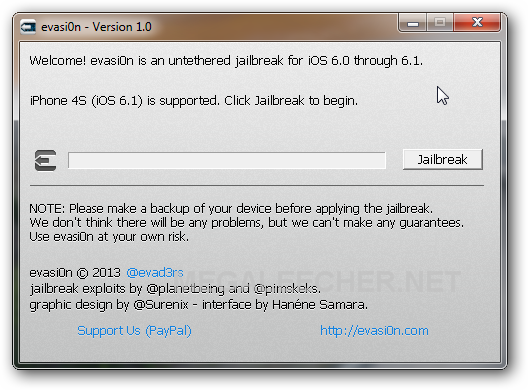
Before jailbreaking using evasi0n follow precautions as below :
- Backup your device using iTunes before using evasi0n.
- Disable the lock passcode of your iOS device.
- Avoid all iOS and iTunes related tasks until evasi0n is complete.
How to jailbreak using evasi0n :
- Downlaod evasi0n for your platform - Windows, Mac or Linux using links posted below.
- Connect your iDevice having Apple iOS version 6.X, launch evasi0n and follow onscreen instructions to jailbreak.
- If the process gets stuck somewhere, just restart the program/process you can also safely reboot the device.
Download evasi0n for (Box.com links):
evasi0n Mirror on Mega:
evasi0n Mirror on Rapidshare:
Update # 1 - Used evasi0n on my Apple iPhone 4S running iOS 6.1 and it has been stuck on Patching kernel... stage on my device since a long time.. hope this is not a bug.
Update # 2 - Waited at the Patching kernel... screen and it went through. Finally, iOS 6.1 jailbroken.
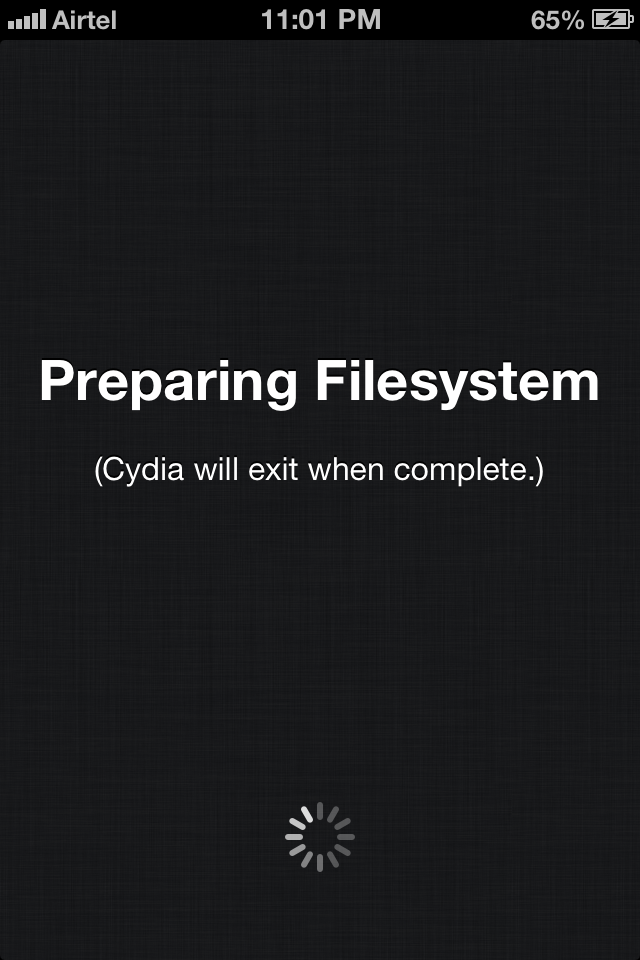
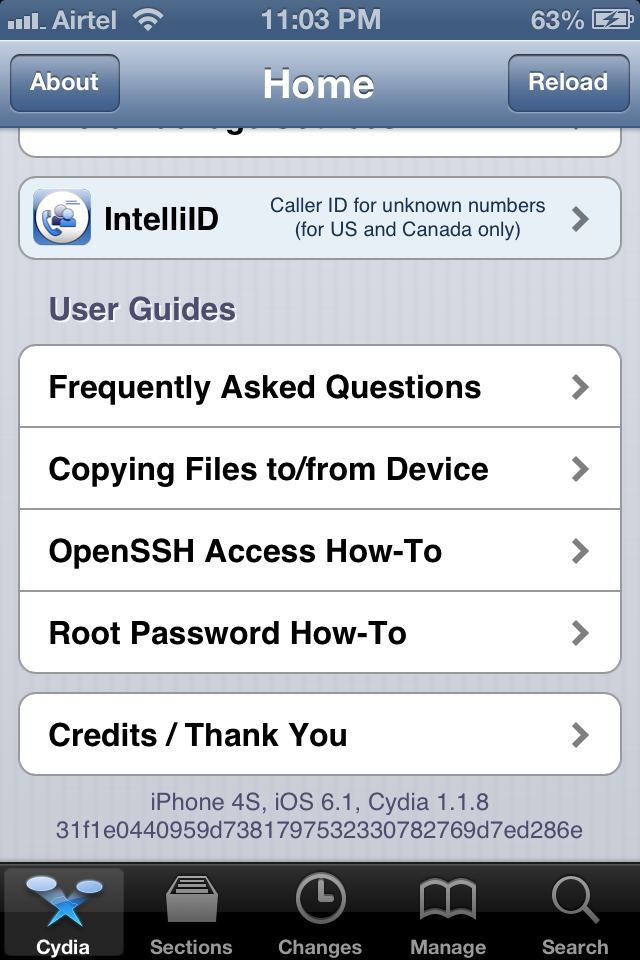
Comments
Windows version evasi0n
Windows version evasi0n untethered jailbreak for iOS 6
http://uploaded.net/file/__SNIPPED___
hi
how can i download free applications after jailbreaking
Yes you can but it is not
Yes you can but it is not what JB is for.
apple logo
WHY, after patching with this untethered jailbreak on the 4S does the phone get stuck on apple logo requiring a few reboots?
stopped
I also have apple logo stuck and won't boot up
Solution to evasi0n stuck at Apple boot logo...
Try this :
Step 1 : Turn off your phone with hard reset method.
Press-hold the Home button and the Sleep/Wake button simultaneously.
Continue holding both buttons until the iPhone shuts off.
Step 2 : Enter in to recovery mode by following steps.
Make sure your phone is turned off as directed in step 1, now hold down the home button.
While holding down the home button connect your iPhone to a computer with a cable (easiest) or dock.
Keep holding down the home button until you see a connect-to-iTunes screen. You are now in recovery mode.
Step 3 : Now Escape recovery mode with hard reboot method.
To escape Recovery Mode and power the phone off simply hold down power and home buttons for ten seconds.
This trick worked for me and we hope it works for you. In any case if you stuck on Apple logo then do a DFU + Restore and the jailbreak your phone again.
Add new comment