Submitted by Deepesh Agarwal on Fri, 12/28/2012 - 01:53
With all the IPSW firmware versions, various Apple devices and a variety of tools for jailbreaking the whole process becomes very confusing. While working with custom firmwares and jailbreaking one must follow the correct sequence of steps with right tools and software versions, otherwise iTunes throws an error and the device gets locked down in a restore or DFU loop.
One such often encountered error while restoring an custom IPSW file using iTunes is - "An unknown error occurred (Error 1600)." as shown below.
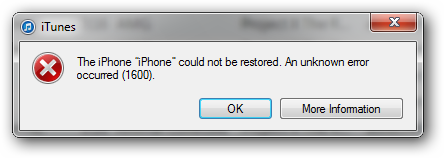
To fix the iTunes firmware restore error 1600 makes sure the following steps are taken care of :
- Make sure you are using the correct firmware file, specially when using custom firmware.
- Before starting iTunes, make sure your Apple device is in PWNED DFU mode using redsn0w (this is different then normal DFU mode).
- Before starting iTunes, make sure you have TinyUmbrella running and it's TSS server is running.
- Now, start iTunes and do the Shift+Restore and all should go well.

Add new comment