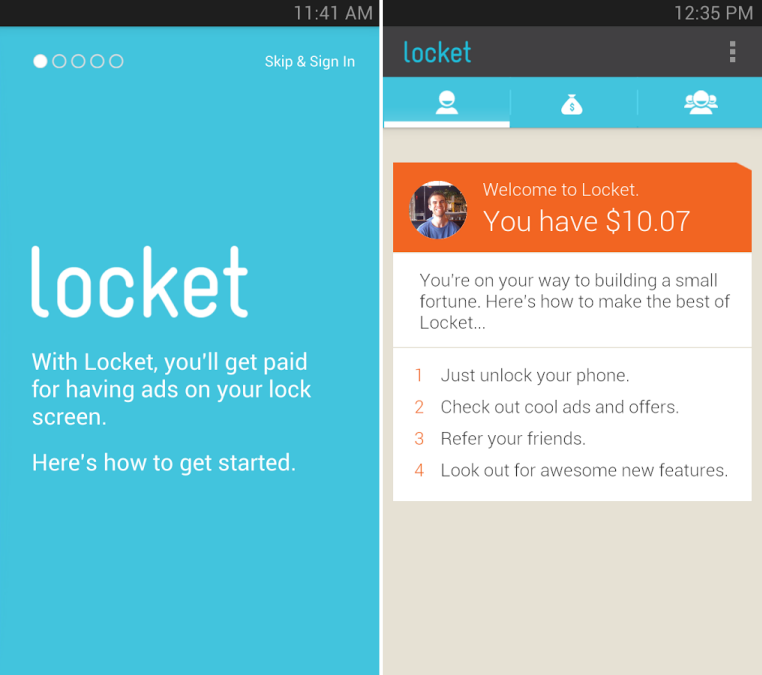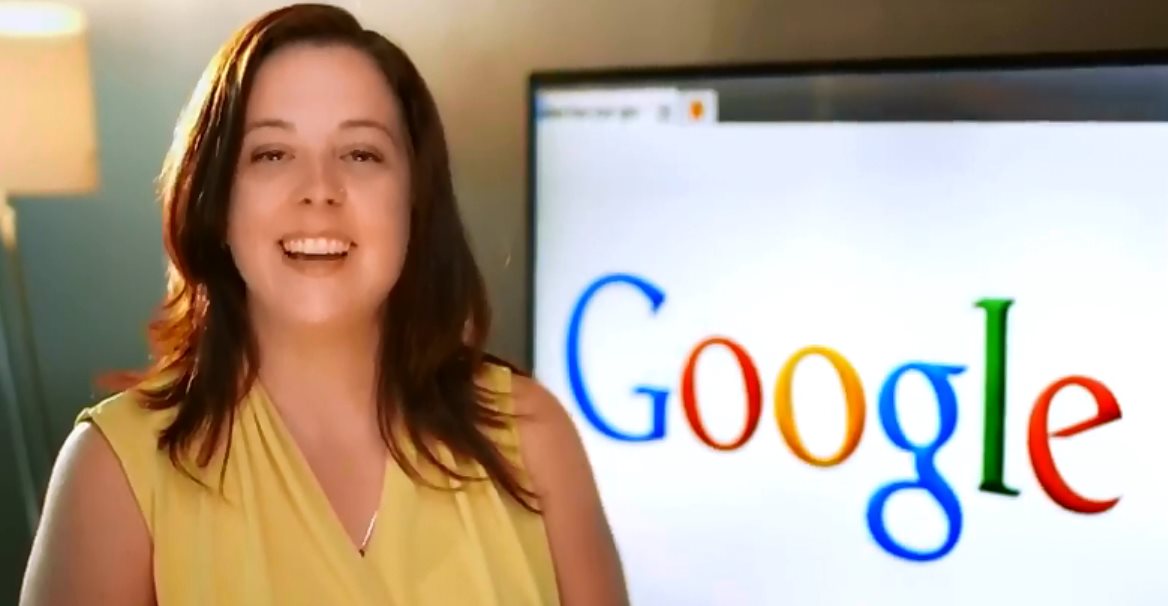The much elusive next version of Apple iPhone is yet to make confirmed appearance, despite no announcement from Apple with iOS 7 there are still rumors of iPhone 6 and/or iPhone 5S in the pipeline. Apart from the usual iPhone upgrade, news of a cheaper version of the iPhone for the masses is also making it's round in the online media.
Fuelling the rumor an image of what appears to be retail casings for an ‘iPhone 5C’ have surfaced on the Internet via Chinese website WeiPhone. As shown below the retail casings appear to be made of the same plastic as the coloured plastic shell spotted earlier (images after the read more link) provided by the same website.

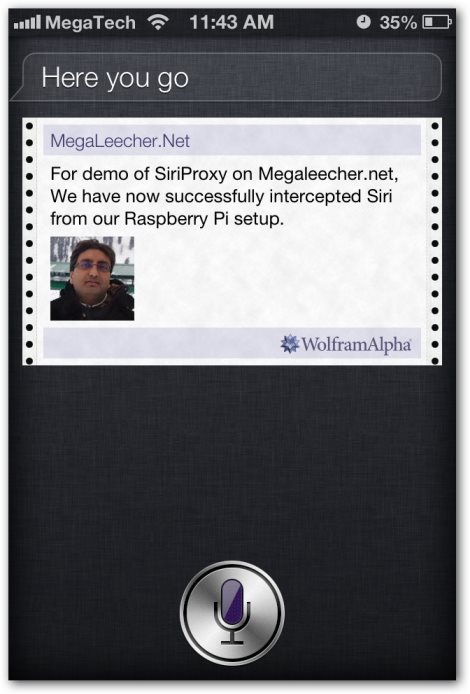
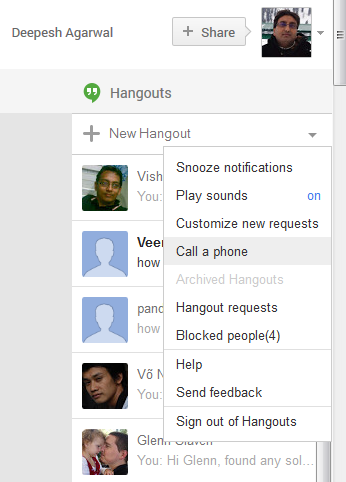
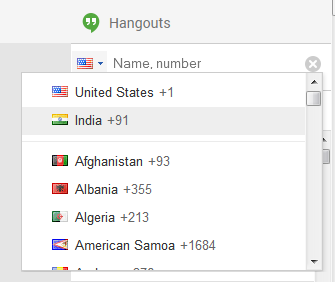
 Designed with the motive of being the easiest way to enjoy online video and music on your TV, Google Chromecast costs just $35 and is almost plug-n-play. To get started a user just need to plug Chromecast into an HDMI port, connect it to WiFi (provide password of your WiFi network), and start sending videos and other content from smartphone, tablet or laptop to your TV with the press of a button. Chromecast works with devices you already own, including Android tablets and smartphones, iPhones®, iPads®, Chrome for Mac® and Chrome for Windows®. Browse for what to watch, control playback, and adjust volume using your device. You won't have to learn anything new. Do watch the introduction video posted below to know more.
Designed with the motive of being the easiest way to enjoy online video and music on your TV, Google Chromecast costs just $35 and is almost plug-n-play. To get started a user just need to plug Chromecast into an HDMI port, connect it to WiFi (provide password of your WiFi network), and start sending videos and other content from smartphone, tablet or laptop to your TV with the press of a button. Chromecast works with devices you already own, including Android tablets and smartphones, iPhones®, iPads®, Chrome for Mac® and Chrome for Windows®. Browse for what to watch, control playback, and adjust volume using your device. You won't have to learn anything new. Do watch the introduction video posted below to know more.
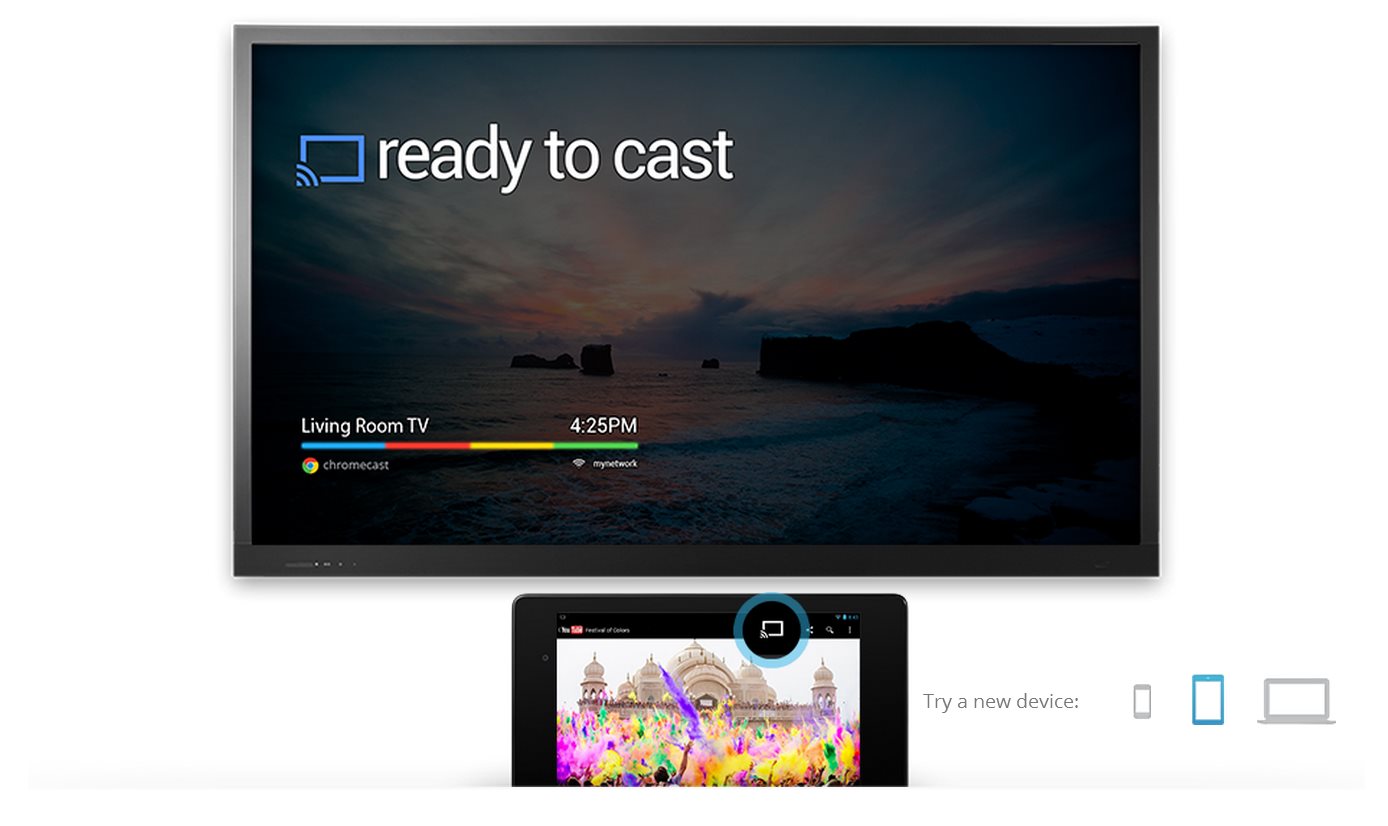

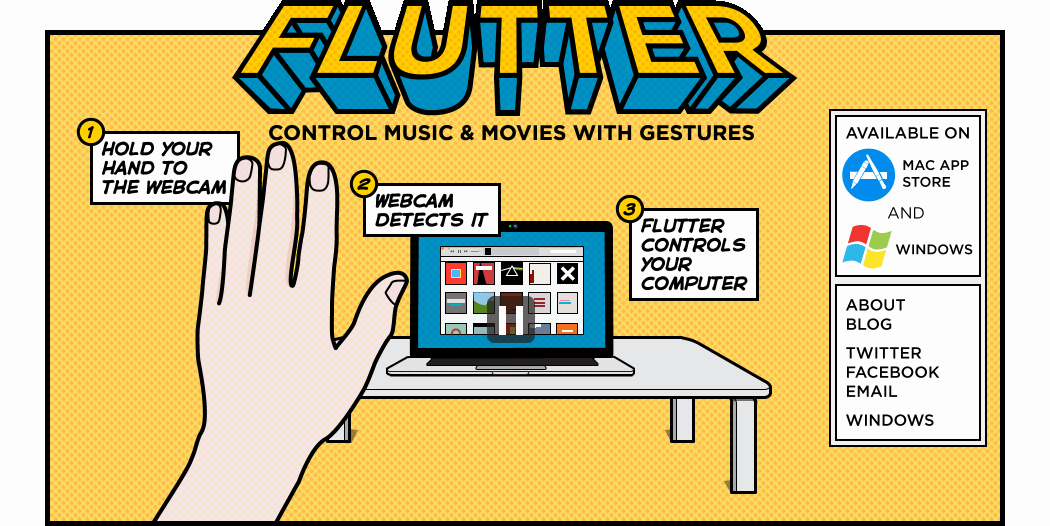

 With tagline - "Swipe in. Cash out", Locket is a brand new way for users to earn money while they unlock there smartphones. Sounds unbelievable. Well for $0.01 every time you unlock your phone (maximum 3 an hour) the company will show you highly targeted advertisements. With every swipe, a user has option to either open the ad or unlock the phone as always. No matter what you opt for, you get paid.
With tagline - "Swipe in. Cash out", Locket is a brand new way for users to earn money while they unlock there smartphones. Sounds unbelievable. Well for $0.01 every time you unlock your phone (maximum 3 an hour) the company will show you highly targeted advertisements. With every swipe, a user has option to either open the ad or unlock the phone as always. No matter what you opt for, you get paid.