Reinstalling Windows is an daunting task as you have to re-install drivers, service packs, hotfixes, common software's and perform customization tasks on each install, the whole process takes about 5-6 hours on a decently powered computer requiring active user interaction, but here is a sleek solution for the problem - free utility SysAngel DVD Generator lets you create an all-in-one unattended Windows XP bootable DVD integrated with latest drivers, Service Packs, hotfixes, software's, and customizations for complete install requiring just 15 minutes of your active participation in front of the screen.
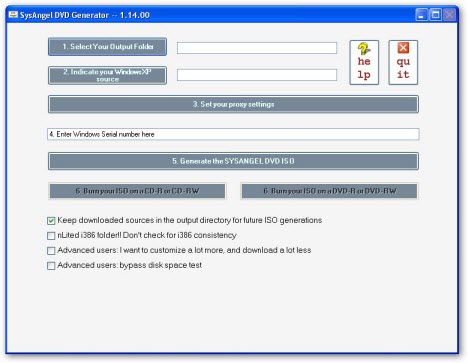
The DVD will boot a Linux-based OS asking all the necessary questions at start requiring no user intervention later, user can choose to format the hard-disk or preserve the data in which case only C:\Windows and C:\Program files folders are erased, old "Documents and Settings" folder will get renamed to "Documents and Settings.OLD" preserving customization settings and data for importing later, options for integrating an PXE/RIS server is also provided for network based operations.