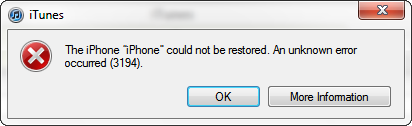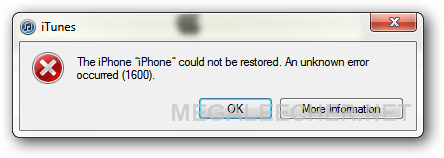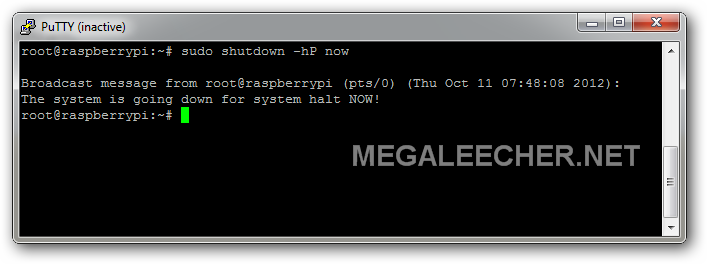Offering Windows 8 at cheap prices is definitely a step Microsoft should consider to beat piracy and the recent rush to grab low priced Windows 8 Upgrade offer should testify for that. However, no matter how cheap it gets there still will be users wanting to get things for free, and for them their will always be a hack or crack to bypass copy protection and activation procedures.
Offering Windows 8 at cheap prices is definitely a step Microsoft should consider to beat piracy and the recent rush to grab low priced Windows 8 Upgrade offer should testify for that. However, no matter how cheap it gets there still will be users wanting to get things for free, and for them their will always be a hack or crack to bypass copy protection and activation procedures.
Unlike Windows 7 doing an activation crack on Microsoft Windows 8 is much harder as the operating-system features newer technology to detect and protect illegal activations. Like every other software out there pirates always find a way to beat the protection allowing mass pirating, and once again this has been done for Microsoft Windows 8.
The KMS Activator for Windows 8 is still the prominent method to crack Windows 8 and use it illegally, another variant of the same method seems to be out now as Windows.8.Activator.K.G.v1.11.2012-Genial7
which not only hactivates but also changes some files to make your computer look activated on all relevant screens.

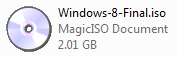 Many of you must have
Many of you must have 
 The Mac OS X operating-system is an major consideration for owning an Apple computer, however there could be needs where a user would want to install an Windows OS along with it in dual booting mode.
The Mac OS X operating-system is an major consideration for owning an Apple computer, however there could be needs where a user would want to install an Windows OS along with it in dual booting mode.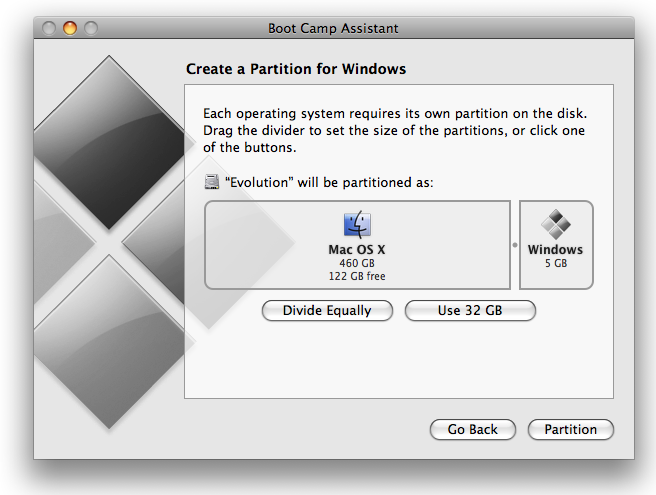
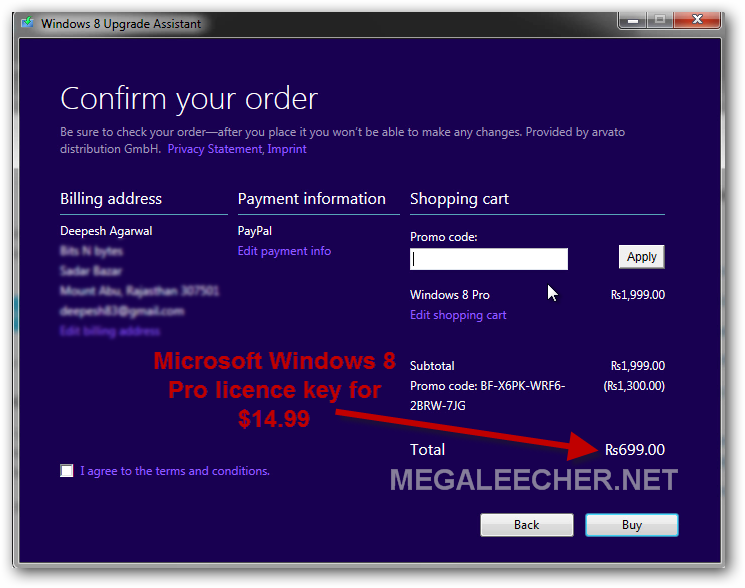
 In my ongoing quest to get an free, lightweight and fast download manager with remote access ability for
In my ongoing quest to get an free, lightweight and fast download manager with remote access ability for 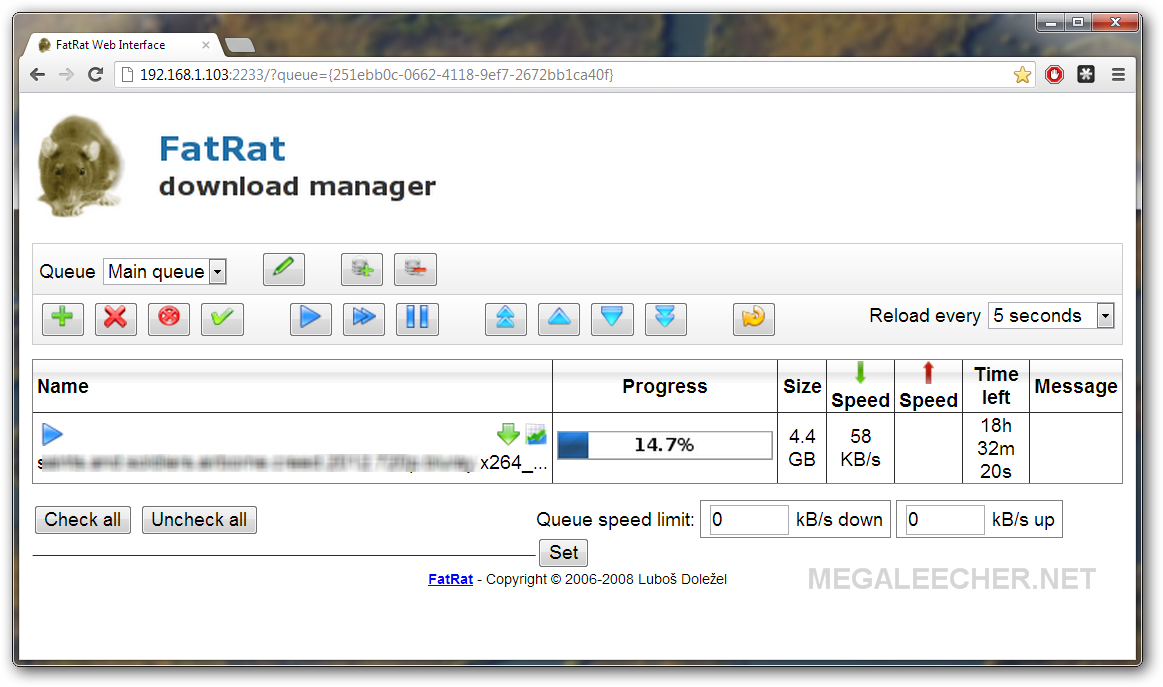
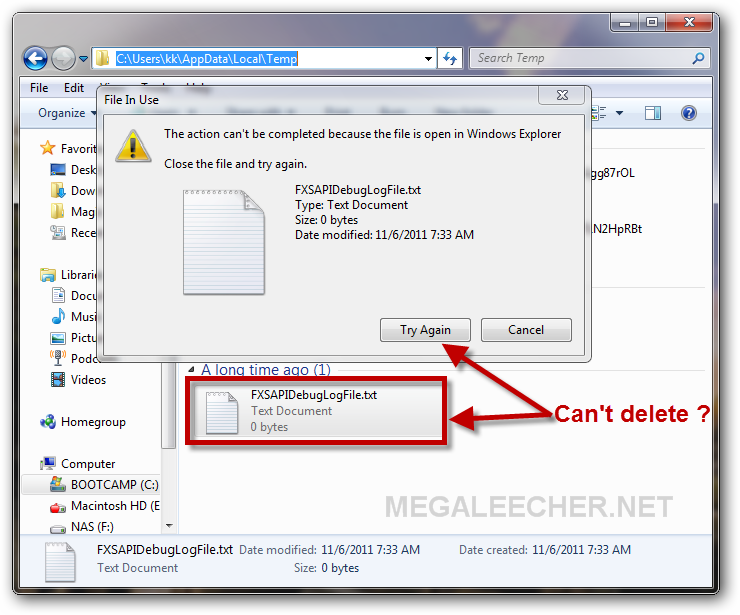

 BitTorrent is without a doubt the most
BitTorrent is without a doubt the most 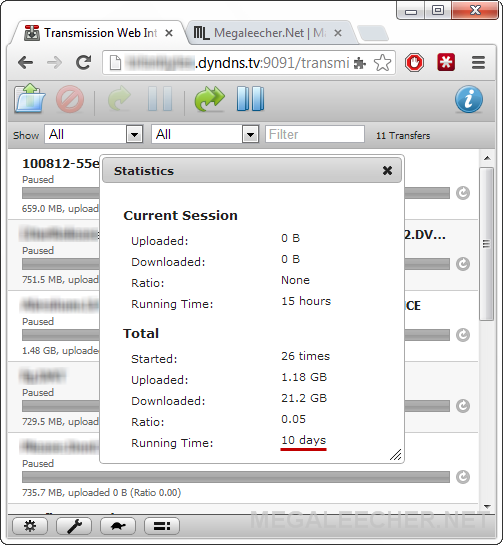
 Apple blocks users from restoring older iOS firmware's, while this is a good security feature and a method to avoid OS fragmentation. This also prevents users from using jailbroken and carrier-unlockable software versions.
Apple blocks users from restoring older iOS firmware's, while this is a good security feature and a method to avoid OS fragmentation. This also prevents users from using jailbroken and carrier-unlockable software versions.