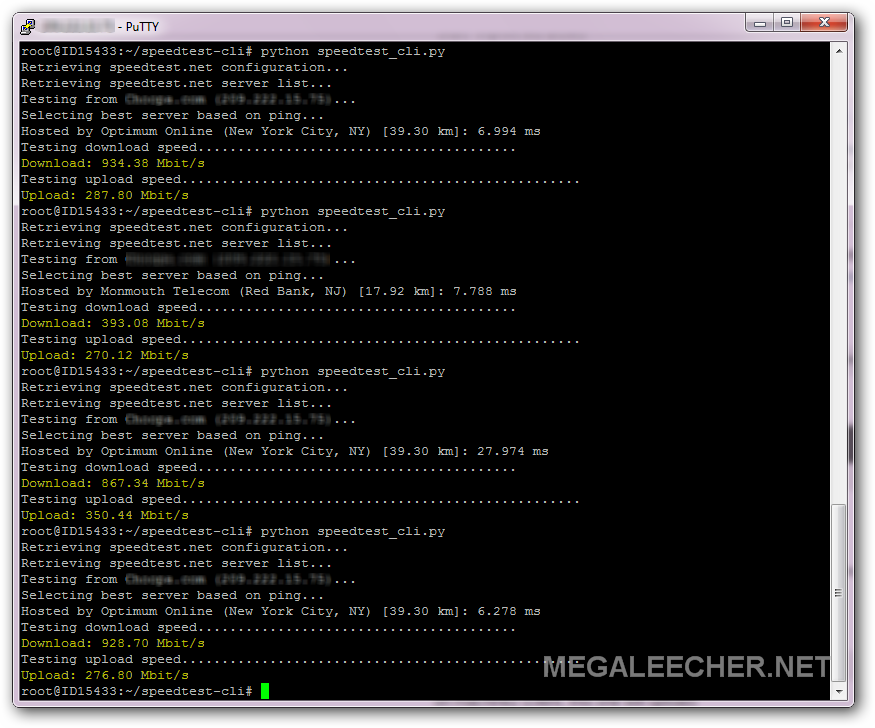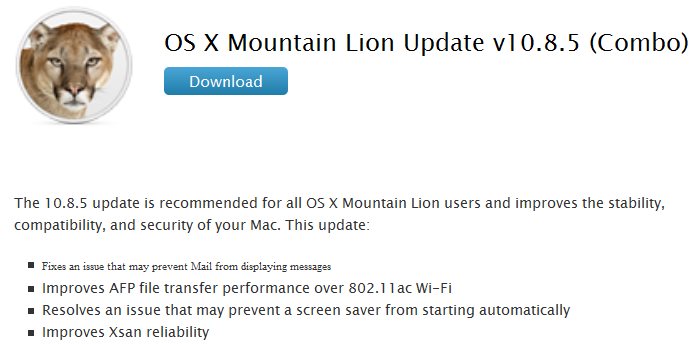hdparm is a powerful command-line utility for Linux and Windows operating systems to set and view ATA hard disk drive hardware parameters. The utility also allows users to test disk read/write performance with cached and buffered modes. The utility allows users to view and change SATA/IDE disk-drive hardware parameters like drive caches, sleep mode, power management, acoustic management, and DMA settings which are generally set to suboptimal conservative defaults to their optimal settings for best performance. Checkout the example output below for disk information command followed by disk performance test.
root@myserver:~# hdparm -I /dev/sdc
/dev/sdc:
ATA device, with non-removable media
Model Number: WDC WD2002FYPS-02W3B0
Serial Number: WD-WCXXXXX64757
Firmware Revision: 04.01G01
Transport: Serial, SATA 1.0a, SATA II Extensions, SATA Rev 2.5, SATA Rev 2.6
Standards:
Supported: 8 7 6 5
Likely used: 8
Configuration:
Logical max current
cylinders 16383 16383
heads 16 16
sectors/track 63 63
--
CHS current addressable sectors: 16514064
LBA user addressable sectors: 268435455
LBA48 user addressable sectors: 3907029168
Logical/Physical Sector size: 512 bytes
device size with M = 1024*1024: 1907729 MBytes
device size with M = 1000*1000: 2000398 MBytes (2000 GB)
cache/buffer size = unknown
Nominal Media Rotation Rate: 5400
Capabilities:
LBA, IORDY(can be disabled)
Queue depth: 32
Standby timer values: spec'd by Standard, with device specific minimum
R/W multiple sector transfer: Max = 16 Current = 0
Advanced power management level: 128
Recommended acoustic management value: 128, current value: 254
DMA: mdma0 mdma1 mdma2 udma0 udma1 udma2 udma3 udma4 udma5 *udma6
Cycle time: min=120ns recommended=120ns
PIO: pio0 pio1 pio2 pio3 pio4
Cycle time: no flow control=120ns IORDY flow control=120ns
Commands/features:
Enabled Supported:
* SMART feature set
Security Mode feature set
* Power Management feature set
* Write cache
* Look-ahead
* Host Protected Area feature set
* WRITE_BUFFER command
* READ_BUFFER command
* NOP cmd
* DOWNLOAD_MICROCODE
* Advanced Power Management feature set
Power-Up In Standby feature set
* SET_FEATURES required to spinup after power up
SET_MAX security extension
* Automatic Acoustic Management feature set
* 48-bit Address feature set
* Device Configuration Overlay feature set
* Mandatory FLUSH_CACHE
* FLUSH_CACHE_EXT
* SMART error logging
* SMART self-test
* General Purpose Logging feature set
* WRITE_{DMA|MULTIPLE}_FUA_EXT
* 64-bit World wide name
* IDLE_IMMEDIATE with UNLOAD
* WRITE_UNCORRECTABLE_EXT command
* {READ,WRITE}_DMA_EXT_GPL commands
* Segmented DOWNLOAD_MICROCODE
* Gen1 signaling speed (1.5Gb/s)
* Gen2 signaling speed (3.0Gb/s)
* Native Command Queueing (NCQ)
* Phy event counters
* Idle-Unload when NCQ is active
* NCQ priority information
* DMA Setup Auto-Activate optimization
* Software settings preservation
* SMART Command Transport (SCT) feature set
* SCT Long Sector Access (AC1)
* SCT LBA Segment Access (AC2)
* SCT Error Recovery Control (AC3)
* SCT Features Control (AC4)
* SCT Data Tables (AC5)
unknown 206[12] (vendor specific)
unknown 206[13] (vendor specific)
Security:
Master password revision code = 65534
supported
not enabled
not locked
not frozen
not expired: security count
supported: enhanced erase
424min for SECURITY ERASE UNIT. 424min for ENHANCED SECURITY ERASE UNIT.
Logical Unit WWN Device Identifier: 50014ee25b269017
NAA : 5
IEEE OUI : 0014ee
Unique ID : 25b269017
Checksum: correct
root@myserver:~# hdparm -Tt /dev/sdc
/dev/sdc:
Timing cached reads: 27130 MB in 2.00 seconds = 13583.27 MB/sec
Timing buffered disk reads: 312 MB in 3.02 seconds = 103.42 MB/sec
 The easiest way to download and install the latest Apple OS X 10.9 Mavericks OS upgrade is to simply visit the Mac Appstore from your Mac and click upgrade, however if you want to perform a clean installation (format the old setup and install fresh) you will need to create a bootable removable disk drive as shown ahead.
The easiest way to download and install the latest Apple OS X 10.9 Mavericks OS upgrade is to simply visit the Mac Appstore from your Mac and click upgrade, however if you want to perform a clean installation (format the old setup and install fresh) you will need to create a bootable removable disk drive as shown ahead.
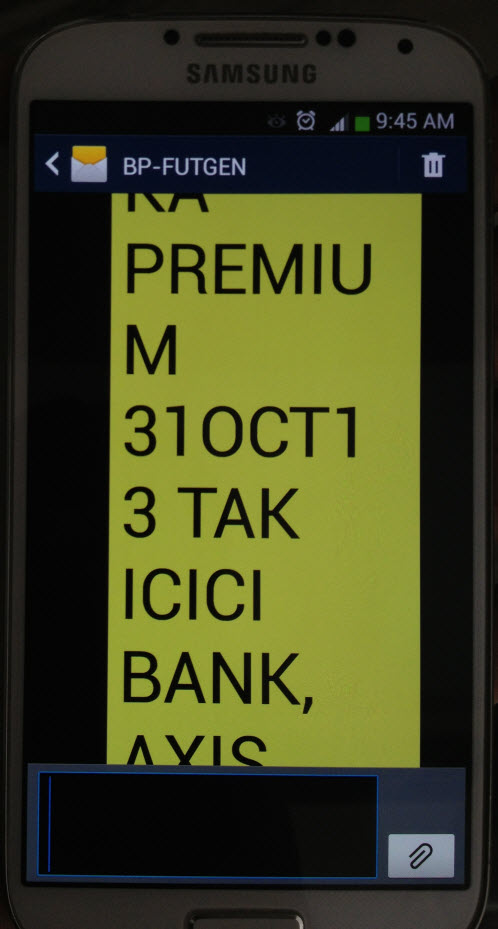



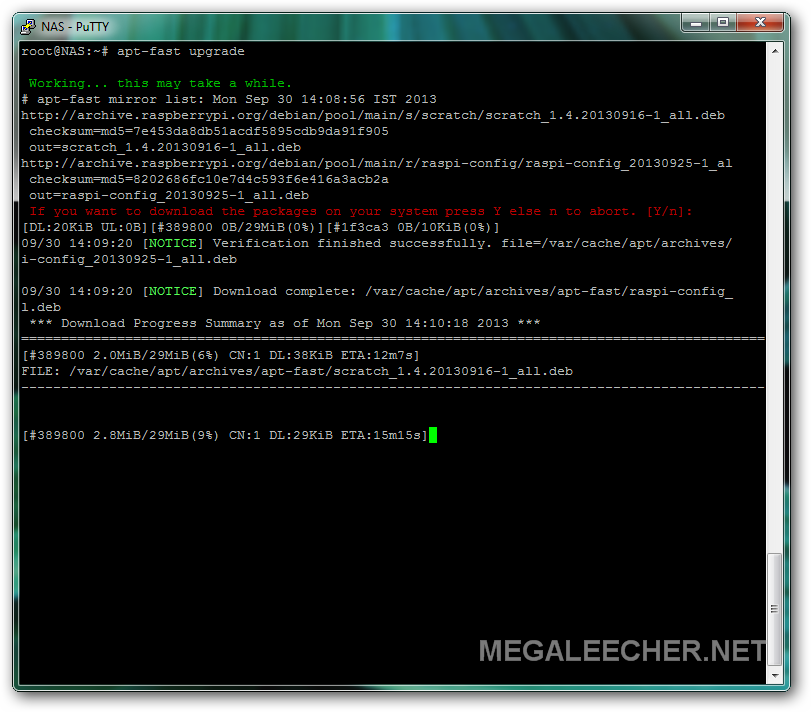
 When it comes to perfect backup's, RAW disk-images are the choice for safest form of backup and restoration of fully functional operating-system installations. We have shared two methods of using the same to
When it comes to perfect backup's, RAW disk-images are the choice for safest form of backup and restoration of fully functional operating-system installations. We have shared two methods of using the same to 
 If you are using multiple NIC's (Network Adapters) to access more than one network, it gets tricky from where you internet connection comes from. Here is one such scenario and solution to make Microsoft Windows prioritize internet connection from a particular network over the other. In my example setup I have one LAN connection (192.168.0.1) and one WiFi connection (192.168.1.1) and would like Windows to use internet from my fixed-line broadband connected via LAN.
If you are using multiple NIC's (Network Adapters) to access more than one network, it gets tricky from where you internet connection comes from. Here is one such scenario and solution to make Microsoft Windows prioritize internet connection from a particular network over the other. In my example setup I have one LAN connection (192.168.0.1) and one WiFi connection (192.168.1.1) and would like Windows to use internet from my fixed-line broadband connected via LAN.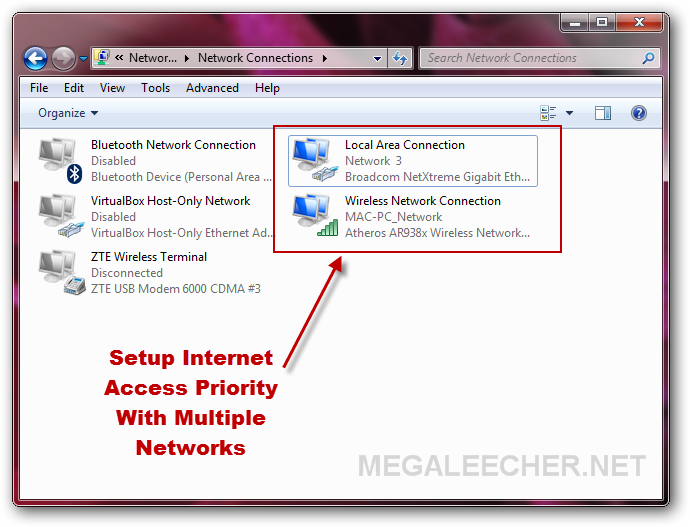
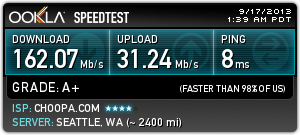 There are numerous web-services like
There are numerous web-services like